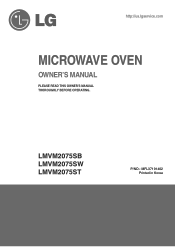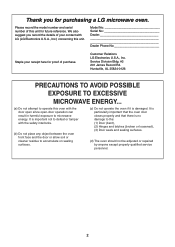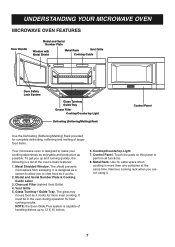LG LMVM2075SB Support Question
Find answers below for this question about LG LMVM2075SB.Need a LG LMVM2075SB manual? We have 1 online manual for this item!
Question posted by bruceglord on August 16th, 2012
Some Control Buttons Don't Work
some of the control buttons don't work. my cleaning lady was here yesterday. maybe some water got behind the controls. not sure. how do i remove the panel?
Current Answers
Related LG LMVM2075SB Manual Pages
LG Knowledge Base Results
We have determined that the information below may contain an answer to this question. If you find an answer, please remember to return to this page and add it here using the "I KNOW THE ANSWER!" button above. It's that easy to earn points!-
What are LG Microwave features - LG Consumer Knowledge Base
...this button to add ten seconds each time it off, on, high or low. Soften: This is pressed. / Microwave oven What... are trying to heat or cook. Stop/Clear: Use this can cause damage to the unit and may cause injury. Be sure that is made of the unit to turn the vent located on the outside of turning it is used to heat water for cooking. EX: If you do not remove... -
Microwave:Features - LG Consumer Knowledge Base
... sound on side, top and bottom 2. / Microwave oven Microwave:Features 1. Sensor Cook: Senses humidity inside the oven and automatically adjusts cook time and power appropriately. Location of control panel on or off , reducing the risk of cooking. Unit will allow unit to take the guess work out of under or over-cooking food. Some... -
How to use your LG Microwave features. - LG Consumer Knowledge Base
...works at a lower power level. Use Extreme caution when removing baverages from pressing buttons or causing injury. / Microwave oven How to use , always press the Stop/Clear button...Light High/Low/Off: This controls the light on the outside of...designed for 1.0 pound frozen food. Be sure that weight only. Enter/Start: This is...this could cause injury. Hot Water: This is used to ...
Similar Questions
Where Can I Get Replacement Templates For A Lmv1813st Microwave Oven?
Where can I get replacement templates for a LG LMV1813ST microwave oven? I need them for re-installa...
Where can I get replacement templates for a LG LMV1813ST microwave oven? I need them for re-installa...
(Posted by bbarker21 2 years ago)
Is There A Reset Button On My Lg Lmv 1650st Microwave Oven?
(Posted by donnajeanette12 11 years ago)
Microwave Oven
in microwave oven why the magnetron safety thermostat is tripping even though it is taking correct c...
in microwave oven why the magnetron safety thermostat is tripping even though it is taking correct c...
(Posted by pandikaraj76 11 years ago)
Can Lg Microwave Oven With Horizontal Vent Be Changed To Vertical?
Can LG Microwave oven model number LMVM2055st change ventical ventilation to a horizontal configurat...
Can LG Microwave oven model number LMVM2055st change ventical ventilation to a horizontal configurat...
(Posted by stancho 12 years ago)
Lg Microwave Oven Model No. Lmhm2017sb
I would like to obtain the owners manual for the above referenced microwave oven.
I would like to obtain the owners manual for the above referenced microwave oven.
(Posted by Akelley 12 years ago)