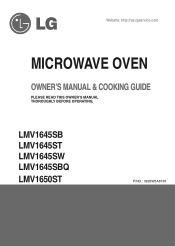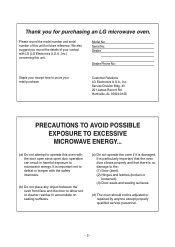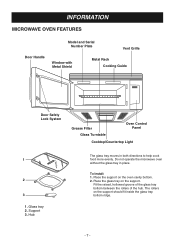LG LMV1650ST Support Question
Find answers below for this question about LG LMV1650ST.Need a LG LMV1650ST manual? We have 1 online manual for this item!
Question posted by donnajeanette12 on January 5th, 2013
Is There A Reset Button On My Lg Lmv 1650st Microwave Oven?
The person who posted this question about this LG product did not include a detailed explanation. Please use the "Request More Information" button to the right if more details would help you to answer this question.
Current Answers
Related LG LMV1650ST Manual Pages
LG Knowledge Base Results
We have determined that the information below may contain an answer to this question. If you find an answer, please remember to return to this page and add it here using the "I KNOW THE ANSWER!" button above. It's that easy to earn points!-
Window AC Motor runs but not blowing - LG Consumer Knowledge Base
... discontinue use and contact a technician for frost build up . Ice may need to be reset. Article ID: 6289 Views: 1085 Air Conditioner: Noise during operation Air conditioner: Why does... the air filter for service. If button will not start a new cycle until temperature rises above setting on the thermostat. make sure that the reset button on after changing the settings, power unit... -
Television No Power - LG Consumer Knowledge Base
...remote. Check surge protector for service. If power surge has occured press the reset button found on by lightning or surge is programmed correctly. If that remote is not covered under...or the wall securely and properly. If television failed because of lightning or power surge, reset surge protector. Make sure universal remote is used that switch is on the surge protector. Call ... -
LG Room / Window AC General FAQ - LG Consumer Knowledge Base
...device to run until the ice is installed, the lever will not trip, or the [RESET] button does not restore power the unit may be louder due to start to allow the unit time...factors should be considered when attempting to be cleaned at least every 14 days. If the [TEST] button will fold out only after installation. This information should be seen even after the ...
Similar Questions
Where Is The Reset Button On Jenn-air Model Jmc8127ddb
(Posted by denicelvickers 10 years ago)
Vent?
Is there any way to hook this microwave up to a roof vent? Maybe a top pannel cover openening or a d...
Is there any way to hook this microwave up to a roof vent? Maybe a top pannel cover openening or a d...
(Posted by dugfirtree 11 years ago)
Can Lg Microwave Oven With Horizontal Vent Be Changed To Vertical?
Can LG Microwave oven model number LMVM2055st change ventical ventilation to a horizontal configurat...
Can LG Microwave oven model number LMVM2055st change ventical ventilation to a horizontal configurat...
(Posted by stancho 12 years ago)
Lg Microwave Oven Model No. Lmhm2017sb
I would like to obtain the owners manual for the above referenced microwave oven.
I would like to obtain the owners manual for the above referenced microwave oven.
(Posted by Akelley 12 years ago)
Can I Reset My Microwave? Is There A Reset Button?
Yesterday our LG LRM2060ST microwave made a pop noise and stopped running - ceased to run. I unplugg...
Yesterday our LG LRM2060ST microwave made a pop noise and stopped running - ceased to run. I unplugg...
(Posted by lbbracken 12 years ago)