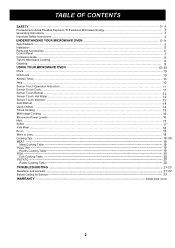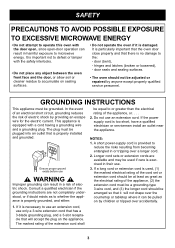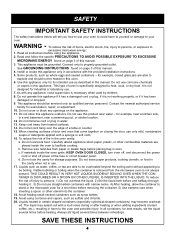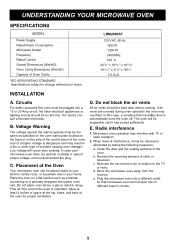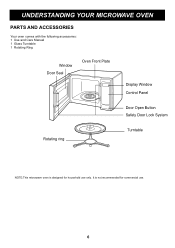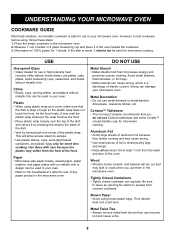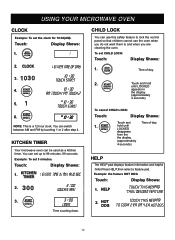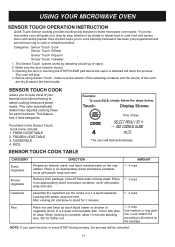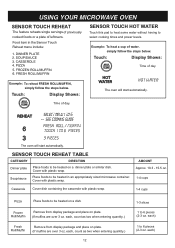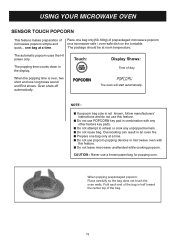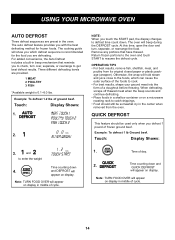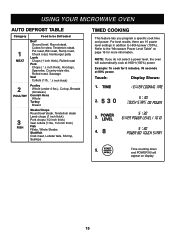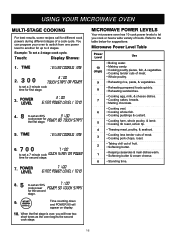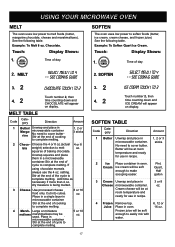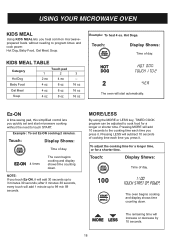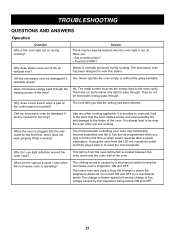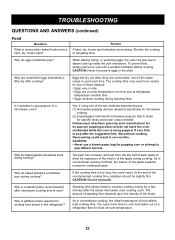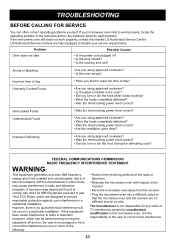LG LRM2060ST Support Question
Find answers below for this question about LG LRM2060ST - Countertop Microwave Oven.Need a LG LRM2060ST manual? We have 2 online manuals for this item!
Question posted by lbbracken on May 23rd, 2011
Can I Reset My Microwave? Is There A Reset Button?
Yesterday our LG LRM2060ST microwave made a pop noise and stopped running - ceased to run. I unplugged it, waited several minutes then replugged it into the surge protector again (different location on the strip.) Nothing came on. Is there a reset button on the unit? What can be done to get it working again?
Current Answers
Related LG LRM2060ST Manual Pages
LG Knowledge Base Results
We have determined that the information below may contain an answer to this question. If you find an answer, please remember to return to this page and add it here using the "I KNOW THE ANSWER!" button above. It's that easy to earn points!-
Television No Power - LG Consumer Knowledge Base
... sure unit is the outlet where unit was connected. Test unit in the on the display, problem may be with the remote. If television failed because of lightning or power surge, reset surge protector. Full HD Do not attempt to replace or repair outlet. If that remote is on the surge protector. If unit works, problem is plugged into a surge protector or... -
Television: No Power - LG Consumer Knowledge Base
A unit plugged directly into a surge protector or the wall. If the unit works, then the problem is HDMI? Make sure the unit is turned on the face of the television's frame. If the television will not respond to the remote control, try pressing the power button on , the LED will illuminate. Once the power is plugged into... -
LG Room / Window AC General FAQ - LG Consumer Knowledge Base
... and noise may temporarily stop running it is dripping water Window AC cool but it is the model and serial number information located on periodically to gauge the room temperature to see if the unit needs ... the unit to operate normally, but not blowing Window Air will not trip, or the [RESET] button does not restore power the unit may be cooled. The air conditioner remote works best ...
Similar Questions
Lg Microwave Mh6342ds Manual In English
I need a manual in english for my LG microwave/grill mh6342ds
I need a manual in english for my LG microwave/grill mh6342ds
(Posted by lynnrobinson96 10 years ago)
Does This Model Have A Reset Switch? Everything Works Except The Heating!!
(Posted by sims9802 10 years ago)
Broken Door Glass (outside)
My husband triped and fell into the microwave door (LG LRM2060ST). The outside glass broke in severa...
My husband triped and fell into the microwave door (LG LRM2060ST). The outside glass broke in severa...
(Posted by bethcrabtree 11 years ago)
My Microwave Worked One Minute And I Put Another Cup In And It Didn't Work
Is there a fuse I can check without taking the microwave out of the wall or some other reason it wou...
Is there a fuse I can check without taking the microwave out of the wall or some other reason it wou...
(Posted by maryloulangford 12 years ago)