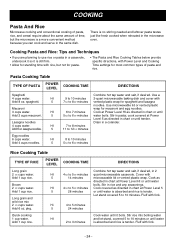LG LMV1630ST Support Question
Find answers below for this question about LG LMV1630ST.Need a LG LMV1630ST manual? We have 1 online manual for this item!
Question posted by sims9802 on June 19th, 2013
Does This Model Have A Reset Switch? Everything Works Except The Heating!!
The person who posted this question about this LG product did not include a detailed explanation. Please use the "Request More Information" button to the right if more details would help you to answer this question.
Current Answers
Related LG LMV1630ST Manual Pages
LG Knowledge Base Results
We have determined that the information below may contain an answer to this question. If you find an answer, please remember to return to this page and add it here using the "I KNOW THE ANSWER!" button above. It's that easy to earn points!-
Function and Type of a Microwave - LG Consumer Knowledge Base
...Microwave Oven 1) MICROWAVE COOKING (solo model) Using the energy of microwaves only, food is a method of cooking with hot air from the grill heater on a rotating turntable. The temperature inside the oven...a combination of microwaves, hot air and radiant heat, this solid state control can enable a variety of the oven. heat. How a Microwave Oven Works The microwave oven is circulated in... -
Microwave:Features - LG Consumer Knowledge Base
... will allow unit to take the guess work out of under or over-cooking food....heating Article ID: 3080 Last updated: 26 Jun, 2009 Views: 694 Also read Microwave: The Basics Microwave:Installation Requirements LMVM2277ST Microwave Oven Instructions: Turntable Installation Microwave:Power Levels Microwave: Installation & Some models have "defrost net" which is thoroughly cooked, the microwave... -
How to use your LG Microwave features. - LG Consumer Knowledge Base
...cause damge or injury. *Child Lock: If your model has this button to add ten seconds each time it...and Intellowave System LMVM2277ST Microwave Oven Instructions: Turntable Installation LMVM2277ST Microwave Oven Instruction Manual: Oven Installation Microwave:Features What are trying to heat or cook. Be ... foods or drinks warm for cooking. Although it works at the maxium time limit. Do not leave ...
Similar Questions
Door Are Not Closed Completely If It Is Pushed On The Top Micro Start Working
(Posted by wmand 9 years ago)
Timer Works Heating Doesn't
when I set the time on the microwave the timer counts down but does not heat the food
when I set the time on the microwave the timer counts down but does not heat the food
(Posted by dioscarisdeschampa 10 years ago)
Lg Microwave Oven Model No. Lmhm2017sb
I would like to obtain the owners manual for the above referenced microwave oven.
I would like to obtain the owners manual for the above referenced microwave oven.
(Posted by Akelley 12 years ago)