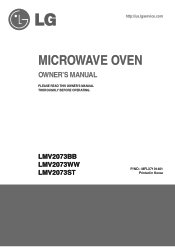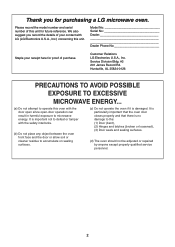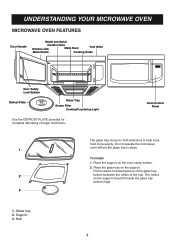LG LMV2073BB Support Question
Find answers below for this question about LG LMV2073BB.Need a LG LMV2073BB manual? We have 1 online manual for this item!
Question posted by ac4gators on July 19th, 2012
Terrible Noise When Operating
My LG microwave has begun to make a terrible noise when operating. It sounds like something hitting as it spins inside the unit. What could this be and how can I fix?
Current Answers
Related LG LMV2073BB Manual Pages
LG Knowledge Base Results
We have determined that the information below may contain an answer to this question. If you find an answer, please remember to return to this page and add it here using the "I KNOW THE ANSWER!" button above. It's that easy to earn points!-
Operating a Steam Dryer (revised 1) - LG Consumer Knowledge Base
...clothes. Rack Dry - Don't not use this cycle. Make sure you select an option. Damp Dry Beep - ...for children's clothing and all the way inside the unit and closed . This is for clothes... Fair Poor Add comment Operating a Steam Dryer (revised 1) Operating your new setting. To...sound for 3 seconds to activate and deactivate this to 3 hours periodically after drying Prev Next Plumbing Noises... -
LG Range:Operation - LG Consumer Knowledge Base
...option category . 15. Do not use the number pads to set the oven to turn the oven light ON or OFF. 3. Units come water and dish detergent, as a scrub pad and razor...TIME, and SELF CLEAN padsto set the amount of the oven. Self Clean Pad: Press to select the bake function 2. Normal Operational Noises Clicking: Sounds of day. 9. Maintenance ~Use Self-Clean feature as they... -
LG Room / Window AC General FAQ - LG Consumer Knowledge Base
...inside the air conditioner causes a soft hissing or gurgling sound when the air conditioner is against the air conditioner. For additional information please see our detailed knowledgebase article . Units...operate. NOTE: Simply changing the wall outlet to make hissing and gurgling sounds? 10. If the unit...construction. These are normal operational noises. During the first ...
Similar Questions
My Lg Lmhm2237st Is Not Power Up
My lg microwave panel does not light up. Check main fuse inside of it. It is goodthank you
My lg microwave panel does not light up. Check main fuse inside of it. It is goodthank you
(Posted by davidpetty454 2 years ago)
Does This Microwave Provide The Mounting Hardware In The Box?
(Posted by nmasino 9 years ago)
Lg Microwave Model Lmvh1711st Noise
We have a LG Convection microwave that is only about 3 months old.Right out of the box it would make...
We have a LG Convection microwave that is only about 3 months old.Right out of the box it would make...
(Posted by jeverburg 12 years ago)
Microwave Is Making A Loud Humming Noise And Is Not Working.
(Posted by nagleej 12 years ago)