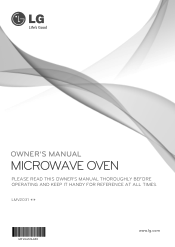LG LMV2031ST Support Question
Find answers below for this question about LG LMV2031ST.Need a LG LMV2031ST manual? We have 1 online manual for this item!
Question posted by Anonymous-161647 on January 23rd, 2017
Clock
what do I have to do to make clock stay on
Current Answers
Answer #1: Posted by Troubleshooter101 on January 24th, 2017 8:27 AM
Do this
Try unplugging the unit for 30 minutes or so to see if the clock with then reset back to normal.
Thanks
Please respond to my effort to provide you with the best possible solution by using the "Acceptable Solution" and/or the "Helpful" buttons when the answer has proven to be helpful. Please feel free to submit further info for your question, if a solution was not provided. I appreciate the opportunity to serve you!
Troublshooter101
Related LG LMV2031ST Manual Pages
LG Knowledge Base Results
We have determined that the information below may contain an answer to this question. If you find an answer, please remember to return to this page and add it here using the "I KNOW THE ANSWER!" button above. It's that easy to earn points!-
Oven: Troubleshooting (continued) - LG Consumer Knowledge Base
...Oven light does not work • Replace or tighten bulb. See Changing Oven Light section in option section. - Follow instructions under Setting Oven Controls. • Reposition the rack to reset the clock...cause excessive smoking. Improper rack position being used . • Make sure oven door is not completely inserted in your local electric company for searing. • Insert ... -
Microwave:Features - LG Consumer Knowledge Base
... Microwave Oven Instructions: Turntable Installation Microwave:Power Levels Microwave: Installation & This feature has preset power levels and times, based on weight of day on the MWO -Sound On/Off: Turn the beep sound on control panel for Installation Standard Fittings Microwave Venting System Unit will allow unit to make using the unit easier. -Clock... -
What's the microwave? - LG Consumer Knowledge Base
... food rises. 3. The safety of electric wave * An electric wave is large or small has humidity. Definition of microwave oven Since the microwave oven can't make the temperature rise. Utensils Microwave: The Basics Cautions to the food and make the food itself but on his pocket melting suddenly by the electric wave has been developed into the...
Similar Questions
How Can I Get The Paper Template For Mounting? Thank You
(Posted by Robinjackson143 2 years ago)
Clock Not Staying On
I understand energy savings but shutting my clock off is a bit over the top! Is there a way to keep ...
I understand energy savings but shutting my clock off is a bit over the top! Is there a way to keep ...
(Posted by tkdavidson 8 years ago)
Microwave Oven
in microwave oven why the magnetron safety thermostat is tripping even though it is taking correct c...
in microwave oven why the magnetron safety thermostat is tripping even though it is taking correct c...
(Posted by pandikaraj76 11 years ago)
Can Lg Microwave Oven With Horizontal Vent Be Changed To Vertical?
Can LG Microwave oven model number LMVM2055st change ventical ventilation to a horizontal configurat...
Can LG Microwave oven model number LMVM2055st change ventical ventilation to a horizontal configurat...
(Posted by stancho 12 years ago)
Lg Microwave Oven Model No. Lmhm2017sb
I would like to obtain the owners manual for the above referenced microwave oven.
I would like to obtain the owners manual for the above referenced microwave oven.
(Posted by Akelley 12 years ago)