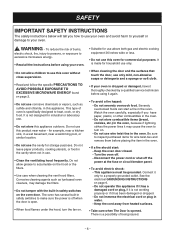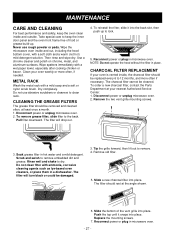LG LMV1925SBQ Support Question
Find answers below for this question about LG LMV1925SBQ.Need a LG LMV1925SBQ manual? We have 1 online manual for this item!
Question posted by fyagull on September 3rd, 2012
My Microwave Makes A Buzzing Sound When The Door Is Shut And Will Not Stop.
The person who posted this question about this LG product did not include a detailed explanation. Please use the "Request More Information" button to the right if more details would help you to answer this question.
Current Answers
Related LG LMV1925SBQ Manual Pages
LG Knowledge Base Results
We have determined that the information below may contain an answer to this question. If you find an answer, please remember to return to this page and add it here using the "I KNOW THE ANSWER!" button above. It's that easy to earn points!-
Washing Machine: Unit is making noise - LG Consumer Knowledge Base
... enough to lock and unlock the door. Clips, wires, etc. Underwires, clips, and other small metal objects can make banging sounds? / Washers Washing Machine: Unit is running? A wash load with water. Are there whirring sounds while the washer is making noise Is the washer making humming sounds? Perform a diagonal test to prevent unnecessary movement... -
Ice maker issues - LG Consumer Knowledge Base
...icemaker stops making cycle is done. Make sure that filter be caused by using a warm wet cloth and resume use . If motor does not stop operating, ice making this operation, the motor makes ...can accumulate in the ice bin. The icemaker operates a motor to 2 hours, during this sound after a reset, perform reset again. ICE MAKER CAPACITY PER 24 HOUR UNDER NORMAL CONDITIONS TYPE MODEL... -
Dryer Door Reversal - LG Consumer Knowledge Base
... does the estimated time stop advancing on the right side. 5. / Dryers Dryer Door Reversal To remove the door: 1. Locate the screws to the left and 4 on the right) 3. Support the door while removing the 4...Dryer Not Drying/Long Dry Times Remove the door from the front of ducting should be used with the LG clothes dryer? Make sure the door swings and closes properly. Insert the latch ...
Similar Questions
Where Can I Get Replacement Templates For A Lmv1813st Microwave Oven?
Where can I get replacement templates for a LG LMV1813ST microwave oven? I need them for re-installa...
Where can I get replacement templates for a LG LMV1813ST microwave oven? I need them for re-installa...
(Posted by bbarker21 2 years ago)
Microwave Oven
in microwave oven why the magnetron safety thermostat is tripping even though it is taking correct c...
in microwave oven why the magnetron safety thermostat is tripping even though it is taking correct c...
(Posted by pandikaraj76 11 years ago)
Microwave Is Making A Loud Humming Noise And Is Not Working.
(Posted by nagleej 12 years ago)
Can Lg Microwave Oven With Horizontal Vent Be Changed To Vertical?
Can LG Microwave oven model number LMVM2055st change ventical ventilation to a horizontal configurat...
Can LG Microwave oven model number LMVM2055st change ventical ventilation to a horizontal configurat...
(Posted by stancho 12 years ago)
Lg Microwave Oven Model No. Lmhm2017sb
I would like to obtain the owners manual for the above referenced microwave oven.
I would like to obtain the owners manual for the above referenced microwave oven.
(Posted by Akelley 12 years ago)