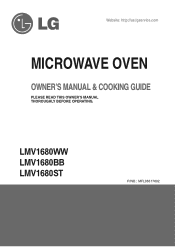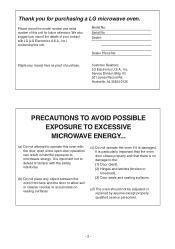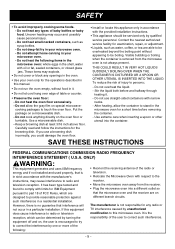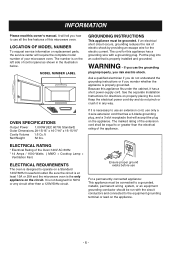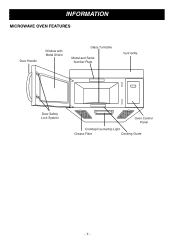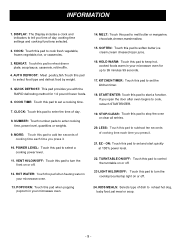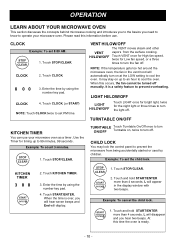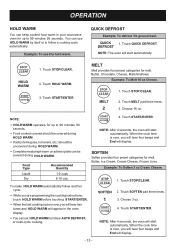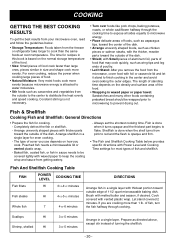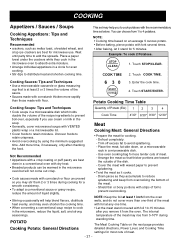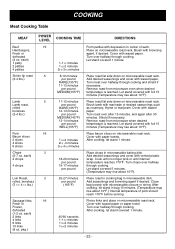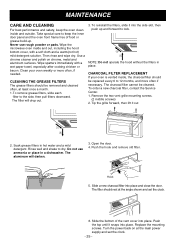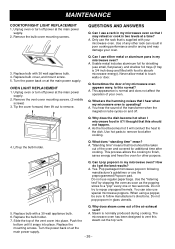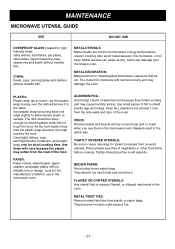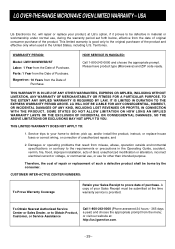LG LMV1680WW Support Question
Find answers below for this question about LG LMV1680WW.Need a LG LMV1680WW manual? We have 2 online manuals for this item!
Question posted by Anonymous-28108 on May 3rd, 2011
Touchpad
touch pad only works on some of numbers/functions
Current Answers
Related LG LMV1680WW Manual Pages
LG Knowledge Base Results
We have determined that the information below may contain an answer to this question. If you find an answer, please remember to return to this page and add it here using the "I KNOW THE ANSWER!" button above. It's that easy to earn points!-
What's the microwave? - LG Consumer Knowledge Base
.... The friction among molecules of the food rises. 3. The safety of microwave oven Since the microwave oven can't make the food itself but on his pocket melting suddenly by the electric wave. So, since it is well-done rapidly. 2. When it touches the metal, it set up a vibration of the TV or the radio and... -
Cautions to take while operating a microwave - LG Consumer Knowledge Base
... Microwave Oven Instructions: Turntable Installation LMVM2277ST Microwave Oven Instruction Manual: Oven Installation Microwave: The Basics Installing a Mounting Plate How to the microwave energy which may radiate from danger in ordinary use . • Never touch any parts of the oven cavity. • When replacing or checking, you must be exposed to use your watches whenever working... -
How to use your LG Microwave features. - LG Consumer Knowledge Base
... this feature and enter/start and it works at the maxium time limit. Enter/Start... Microwave oven How to use to reheat dinner plates and left overs. Cook: Use this function to... would be 1100 then clock.) Number: This is to set the ...160; LMV1680WW ...key pad used to keep a child from your top counter cabinets. Utensils Microwave: The...
Similar Questions
How Do I Find Part No :acm49437011 Controller Assembly For This Microwave?
(Posted by mrspip 8 years ago)
Only Certain Buttons On Touch-pad Work
A279;On touch-pad the numbers 8,9,0, start and stop buttons do not work. I tried clean the touch-pad...
A279;On touch-pad the numbers 8,9,0, start and stop buttons do not work. I tried clean the touch-pad...
(Posted by leea87 12 years ago)
Lg Microwave Oven Model No. Lmhm2017sb
I would like to obtain the owners manual for the above referenced microwave oven.
I would like to obtain the owners manual for the above referenced microwave oven.
(Posted by Akelley 12 years ago)