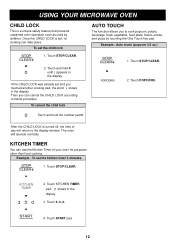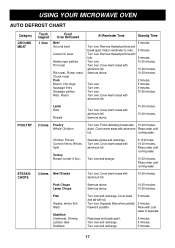LG LMAB1240ST Support Question
Find answers below for this question about LG LMAB1240ST.Need a LG LMAB1240ST manual? We have 1 online manual for this item!
Question posted by dsartink on August 9th, 2014
Lg,micro Wave, Lmab 1240st/01
how do you change light bulb inside the unit. Can not any print out.. thank you
Current Answers
Related LG LMAB1240ST Manual Pages
LG Knowledge Base Results
We have determined that the information below may contain an answer to this question. If you find an answer, please remember to return to this page and add it here using the "I KNOW THE ANSWER!" button above. It's that easy to earn points!-
Microwave: The Basics - LG Consumer Knowledge Base
... Views: 668 Microwave:Features What's the microwave? dielectric heating Microwave:Installation Requirements Type Picture Purpose Features Countertop Easy placement on Microwaves vary by -product of Microwaves that month 6 01 KW 6-7 MM...How it Works Microwave Ovens use radio waves to activate the magnetron. However, only LG and Goldstar have Over-the-Range units. K ... -
What's the microwave? - LG Consumer Knowledge Base
...wave and its wave length is short. (The length of the electric wave having water in the food since the microwave oven does not give heat to the oven) This electric wave is called magnetron (M.G.T), it doesn't become hot like gas, you put this microwave is reflected and changed... inside of the fond get hot simultaneously and the food is to give an electric wave to 300 GHz. * Wave length... -
Conventional heating vs. dielectric heating - LG Consumer Knowledge Base
... fast (high). 3) If you break the electric power: The microwave oven stops heating at once, so you heat something with the heat of their surroundings. 4) Since it heats inside, the surface isn't damaged * The water, the oil and the foods shall absorb the electric wave well. * It generates heat all of it will be...
Similar Questions
How To Change Light Bulb In,model Lmab 1240st, Manual Or Guide
(Posted by dsartink 9 years ago)
Microwave Oven
in microwave oven why the magnetron safety thermostat is tripping even though it is taking correct c...
in microwave oven why the magnetron safety thermostat is tripping even though it is taking correct c...
(Posted by pandikaraj76 11 years ago)
Can Lg Microwave Oven With Horizontal Vent Be Changed To Vertical?
Can LG Microwave oven model number LMVM2055st change ventical ventilation to a horizontal configurat...
Can LG Microwave oven model number LMVM2055st change ventical ventilation to a horizontal configurat...
(Posted by stancho 12 years ago)
Lg Microwave Oven Model No. Lmhm2017sb
I would like to obtain the owners manual for the above referenced microwave oven.
I would like to obtain the owners manual for the above referenced microwave oven.
(Posted by Akelley 12 years ago)
Lg Micro Wave Oven Mod# Lmv1680st Mounting Diagram
(Posted by slcwillie1 13 years ago)