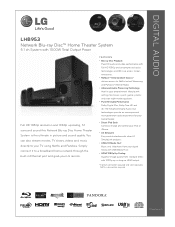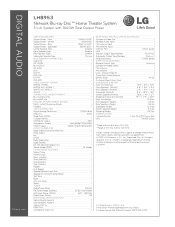LG LHB953 Support Question
Find answers below for this question about LG LHB953 - LG Home Theater System.Need a LG LHB953 manual? We have 2 online manuals for this item!
Question posted by Anonymous-40582 on October 18th, 2011
Help I'm Looking For Wall Brackers For My Lg Ht304su-du Home Cinema Speakers
The person who posted this question about this LG product did not include a detailed explanation. Please use the "Request More Information" button to the right if more details would help you to answer this question.
Current Answers
Related LG LHB953 Manual Pages
LG Knowledge Base Results
We have determined that the information below may contain an answer to this question. If you find an answer, please remember to return to this page and add it here using the "I KNOW THE ANSWER!" button above. It's that easy to earn points!-
Monitor Driver Install Instructions - LG Consumer Knowledge Base
...LCD TV Screen forteManager - if you are having problems, usually a graphics driver update will help. forteManager is avaiable from LG Support . Auto Pivot not working or grayed out What are... Last updated: 25 Sep, 2009 Views: 29568 Monitor: forteManager Software LG LCD Monitor Pixel Policy Home Audio System Cleaning your driver. How do my open windows go to tell the computer all of the specs... -
What is HDMI? - LG Consumer Knowledge Base
...audio and video via a single cable, HDMI dramatically simplifies cabling and helps provide consumers with an installed based of nearly one billion HDMI devices ... interface for convergence of the HDMI specification will continue to ship in 2008, with the highest-quality home theater experience. Evolving standard - HDMI is the de facto standard digital interface for new lossless digital audio... -
Blu-ray player: Checking for updated firmware from within the player. - LG Consumer Knowledge Base
Example update alert from an LG Blu-ray enabled home theater system Example update alert from an LG BD500 series Blu-ray player IMPORTANT: Some models of ...and drivers tab for Blu ray players BD300 Software Updates LG Blu-ray players that the newest Blu-ray discs will help to ensure that include Netcast™ services may be created via LG's service website . DVD Player (Combo/Recorder)...
Similar Questions
My Lg Lh-t9654s 5.1 Channel Home Theater System Will Not Turn On And I Have A Di
LG LH-T9654S 5.1 Channel Home Theater System
LG LH-T9654S 5.1 Channel Home Theater System
(Posted by onapitan 1 year ago)
How Van I Get Rear Speakers To Play They Work On Test Model Lhb953 Stuck On Bypa
(Posted by geraldgrunberg839 4 years ago)
'please Wait'
When the unit is turned on the "Please Wait" scolls across the front and never changes. The system w...
When the unit is turned on the "Please Wait" scolls across the front and never changes. The system w...
(Posted by dmims 6 years ago)
What Kind Of Hdmi Cable To Use For Lg Lhb976 Home Theather System
(Posted by Anonymous-24694 13 years ago)