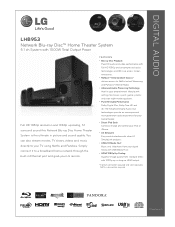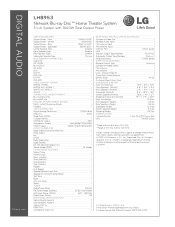LG LHB953 Support Question
Find answers below for this question about LG LHB953 - LG Home Theater System.Need a LG LHB953 manual? We have 2 online manuals for this item!
Question posted by dmims on August 8th, 2017
'please Wait'
When the unit is turned on the "Please Wait" scolls across the front and never changes. The system will not operate.
Current Answers
Answer #1: Posted by Odin on August 8th, 2017 9:41 AM
The resolution--if you can call it that--does not appear to be a good one. See the post by Brad-hd at http://www.avsforum.com/forum/109-home-theater-box/1311426-official-lg-lhb326-336-536-976-owner-s-thread-8.html. It seems that Sony could repair your system, at a very considerable cost, probably not realistic for the consumer.
Hope this is useful. Please don't forget to click the Accept This Answer button if you do accept it. My aim is to provide reliable helpful answers, not just a lot of them. See https://www.helpowl.com/profile/Odin.
Related LG LHB953 Manual Pages
LG Knowledge Base Results
We have determined that the information below may contain an answer to this question. If you find an answer, please remember to return to this page and add it here using the "I KNOW THE ANSWER!" button above. It's that easy to earn points!-
Washing Machine: How can I save my preferred settings? - LG Consumer Knowledge Base
...articles Knowledgebase by Side -- Top Mount -- Gas Range -- Digital Transition Information Home Theater Audio -- LG Knowledge Base Search: Window -- What are ... Microwave oven Washers Dryers Vacuum Washer/Dryer Combo Air Conditioner -- Home Audio System Monitors Data Storage -- NAS | Glossary Home LG Service & Support / / Washers This article was: ... -
Blu-ray player: Checking for updated firmware from within the player. - LG Consumer Knowledge Base
... currently inserted, and wait for the home menu to complete the remainder of a newer firmware... with and experience the film. to the player's functionality and operation. - LG Blu-ray players that will attempt to search for... menu of BD300 Example software update in What is turned on the remote control, navigate to take. LG Blu...home theater system Example update alert from BDLive™ -
LHB975 Rear Speaker / Subwoofer Syncing - LG Consumer Knowledge Base
...speakers or subwoofer of the home theater system, and the LED indicators are RED, please follow the steps outlined below to sync the speakers to both the subwoofer and the wireless receiver. Turn on both the wireless receiver... the blue LED indicator lights, pairing was successful. NOTE: Wait until the LED power indicator light disappears. Reconnect the power cord to the main unit.
Similar Questions
My Lg Lh-t9654s 5.1 Channel Home Theater System Will Not Turn On And I Have A Di
LG LH-T9654S 5.1 Channel Home Theater System
LG LH-T9654S 5.1 Channel Home Theater System
(Posted by onapitan 1 year ago)
How Van I Get Rear Speakers To Play They Work On Test Model Lhb953 Stuck On Bypa
(Posted by geraldgrunberg839 4 years ago)
How Set Up My Lhb953 Surrounding Speakers
(Posted by saferjkt00 10 years ago)
How To Increase Rear Speaker Sound Bh6820sw Lg Home Theater System
(Posted by hetmoonr 10 years ago)