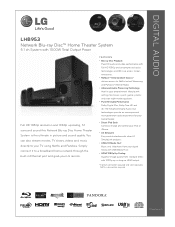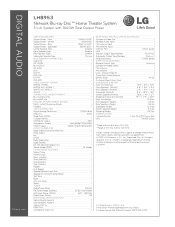LG LHB953 Support Question
Find answers below for this question about LG LHB953 - LG Home Theater System.Need a LG LHB953 manual? We have 2 online manuals for this item!
Current Answers
Answer #1: Posted by tintinb on February 12th, 2013 10:55 PM
http://reviews.cnet.com/home-theater-systems/lg-lhb953/4507-6740_7-33656614.html
You may also refer to the user's manual here for additional information:
http://www.helpowl.com/manuals/LG/LHB953/17581
If you have more questions, please don't hesitate to ask here at HelpOwl. Experts here are always willing to answer your questions to the best of our knowledge and expertise.
Regards,
Tintin
Related LG LHB953 Manual Pages
LG Knowledge Base Results
We have determined that the information below may contain an answer to this question. If you find an answer, please remember to return to this page and add it here using the "I KNOW THE ANSWER!" button above. It's that easy to earn points!-
Monitor Driver Install Instructions - LG Consumer Knowledge Base
The instructions are pixels? Auto Pivot not working or grayed out What are in Windows. How do my open windows go to ...here Article ID: 6347 Last updated: 25 Sep, 2009 Views: 29568 Monitor: forteManager Software LG LCD Monitor Pixel Policy Home Audio System Cleaning your driver. Vista/7 XP 2000 98/ME The actual drivers are not required, but may provide additional performance. ... -
Television: Noise/Audio problems - LG Consumer Knowledge Base
... be able to be corrected by turning on the front panel of cable box used . 2. If a DVD or VCR is being used , check settings on English. 5. If two media devices have been tried on... persists after cables have an option to turn of cables. Make sure they are not selected if a home theater system is switched off and back on, cable box will need to be adjusted as needed to variable or... -
LHB975 Rear Speaker / Subwoofer Syncing - LG Consumer Knowledge Base
... you do not see the blue LED indicator lights, pairing was successful. Remove the power cord from the rear speakers or subwoofer of the home theater system, and the LED indicators are RED, please follow the steps outlined below to sync the speakers to both the subwoofer and the wireless receiver.
Similar Questions
LG LH-T9654S 5.1 Channel Home Theater System