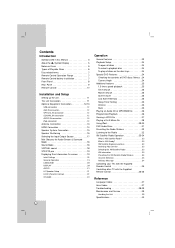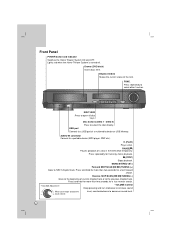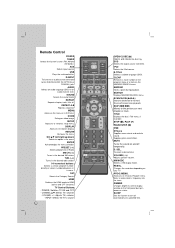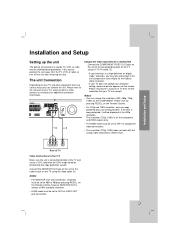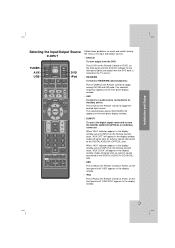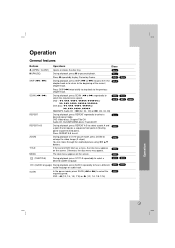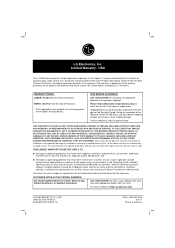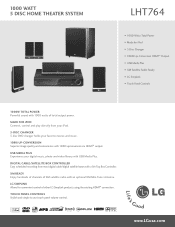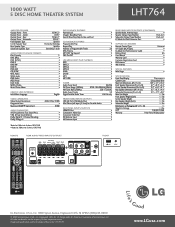LG LHT764 Support Question
Find answers below for this question about LG LHT764.Need a LG LHT764 manual? We have 2 online manuals for this item!
Question posted by rajneups on April 27th, 2014
Lg Home Theatre System Lht764 Does Not Play Dvd
The person who posted this question about this LG product did not include a detailed explanation. Please use the "Request More Information" button to the right if more details would help you to answer this question.
Current Answers
Related LG LHT764 Manual Pages
LG Knowledge Base Results
We have determined that the information below may contain an answer to this question. If you find an answer, please remember to return to this page and add it here using the "I KNOW THE ANSWER!" button above. It's that easy to earn points!-
Typical Home Theatre Reciever - LG Consumer Knowledge Base
/ Home Theater This article was: LHB975 Rear Speaker / Subwoofer Syncing Excellent Very Good Good Fair Poor Add comment Typical Home Theatre Reciever Article ID: 3128 Last updated: 26 Jun, 2009 Print Email to friend Views: 2468 Comments: 0 Also read Different Modes and Channels for a Home Theatre set up Prev Next Blu-ray player: Checking for updated... -
Blu-ray player: Checking for updated firmware from within the player. - LG Consumer Knowledge Base
... newest releases play the first ..., your player will not display again until new firmware is installed to take. DVD Player (Combo/Recorder) Network connection options for certain Blu-ray discs. - However... from within the player? Example update alert from an LG Blu-ray enabled home theater system Example update alert from BDLive™ Please see the attached PDF instructions on the... -
LHB975 Rear Speaker / Subwoofer Syncing - LG Consumer Knowledge Base
... instant streaming Different Modes and Channels for a Home Theatre set up Typical Home Theatre Reciever Blu-ray player: Checking for updated firmware from within the player. / Home Theater LHB975 Rear Speaker / Subwoofer Syncing In a case where there is no sound coming from the rear speakers or subwoofer of the home theater system, and the LED indicators are RED...
Similar Questions
My Lg Lh-t9654s 5.1 Channel Home Theater System Will Not Turn On And I Have A Di
LG LH-T9654S 5.1 Channel Home Theater System
LG LH-T9654S 5.1 Channel Home Theater System
(Posted by onapitan 1 year ago)
I Just Bought The Lht 764. What Remote Do I Use?
I just bought a lht 764 home theater unit only it did not come with a remote which LG remote or repl...
I just bought a lht 764 home theater unit only it did not come with a remote which LG remote or repl...
(Posted by cls62621963 3 years ago)
Lg Lht764 Theater System
We need to know how to turn down the bass with the system.
We need to know how to turn down the bass with the system.
(Posted by susancamper 12 years ago)