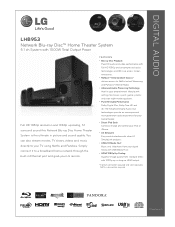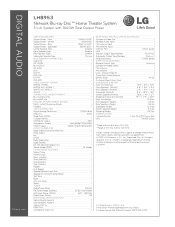LG LHB953 Support Question
Find answers below for this question about LG LHB953 - LG Home Theater System.Need a LG LHB953 manual? We have 2 online manuals for this item!
Question posted by saferjkt00 on April 13th, 2014
How Set Up My Lhb953 Surrounding Speakers
The person who posted this question about this LG product did not include a detailed explanation. Please use the "Request More Information" button to the right if more details would help you to answer this question.
Current Answers
Related LG LHB953 Manual Pages
LG Knowledge Base Results
We have determined that the information below may contain an answer to this question. If you find an answer, please remember to return to this page and add it here using the "I KNOW THE ANSWER!" button above. It's that easy to earn points!-
Television: Noise/Audio problems - LG Consumer Knowledge Base
... be able to stereo or English. Adjust audio settings as a center channel speaker. Make sure SAP has not been selected in the TV menu. This setting should be used . Television: No Signal Television:... cable, settings on auto leveler using the audio section of cable box. Check audio language for audio. Make sure they are not selected if a home theater system is switched off... -
TV:Audio Connections - LG Consumer Knowledge Base
...systems Article ID: 3061 Views: 1647 TV:AUDIO After twisting the strands tight, you should use pulsating light, instead of its origins in a PC. Wire with the signal-carrying conductor (+) surrounded... by turning them permanently useless. Red for Right Channel and Black or White for Left Channel. (Sometimes other colors are considered the ideal speaker... size headphone set. The ... -
LHB975 Rear Speaker / Subwoofer Syncing - LG Consumer Knowledge Base
... coming from the rear speakers or subwoofer of the home theater system, and the LED indicators are RED, please follow the steps outlined below to sync the speakers to both the subwoofer... main unit. Bandwidth needed for instant streaming Different Modes and Channels for a Home Theatre set up Typical Home Theatre Reciever Blu-ray player: Checking for updated firmware from within the player....
Similar Questions
How Van I Get Rear Speakers To Play They Work On Test Model Lhb953 Stuck On Bypa
(Posted by geraldgrunberg839 3 years ago)
How To Install Wireless Speakers On The Lg Surround Sound Home Cinema System
lhb336
lhb336
(Posted by HIDWeixi 10 years ago)
Help I'm Looking For Wall Brackers For My Lg Ht304su-du Home Cinema Speakers
(Posted by Anonymous-40582 12 years ago)