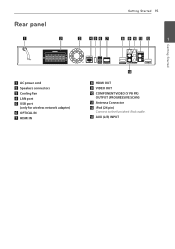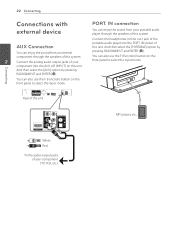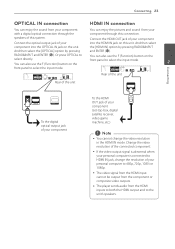LG LHB336 Support Question
Find answers below for this question about LG LHB336.Need a LG LHB336 manual? We have 1 online manual for this item!
Question posted by HIDWeixi on January 2nd, 2014
How To Install Wireless Speakers On The Lg Surround Sound Home Cinema System
lhb336
Current Answers
Related LG LHB336 Manual Pages
LG Knowledge Base Results
We have determined that the information below may contain an answer to this question. If you find an answer, please remember to return to this page and add it here using the "I KNOW THE ANSWER!" button above. It's that easy to earn points!-
Television: Noise/Audio problems - LG Consumer Knowledge Base
... on the media device, especially if using the audio section of cable box. Adjust audio settings as a center channel speaker. / TV Television: Noise/Audio problems 1. Make sure these options are not selected if a home theater system is being used . 2. Test another set of cable box used , check cables. Download Instructions Using the TV as... -
Z50PX2D Technical Details - LG Consumer Knowledge Base
...The 30-watt stereo audio system (two 15-watt speakers) delivers ample sound for sports and movies, ... tuner (QAM), which is shot at home. The HDMI input is less than those... May, 2009 Views: 828 VIDEO Stand Installation/ Removal: 42PG 50PG 60PG HDTV: How...surround sound. / Plasma TV Z50PX2D Technical Details Technical Details 50-inch plasma TV with video's 30 fps rate--to video for a smooth theater... -
LHB975 Rear Speaker / Subwoofer Syncing - LG Consumer Knowledge Base
... disappears. Reconnect the power cord to the main unit. / Home Theater LHB975 Rear Speaker / Subwoofer Syncing In a case where there is no sound coming from the wall outlet on both the wireless receiver and subwoofer. Remove the power cord from the rear speakers or subwoofer of the home theater system, and the LED indicators are RED, please follow...
Similar Questions
My Lg Lh-t9654s 5.1 Channel Home Theater System Will Not Turn On And I Have A Di
LG LH-T9654S 5.1 Channel Home Theater System
LG LH-T9654S 5.1 Channel Home Theater System
(Posted by onapitan 1 year ago)
How To Increase Rear Speaker Sound Bh6820sw Lg Home Theater System
(Posted by hetmoonr 10 years ago)
Can I Enjoy Surround Sound On My Lg 3d Bluray System Lhb336 Through T.v Or Cable
(Posted by dennissabourin 12 years ago)
Lhb336 No Surround Sound On Tv
Sharp Aqous Tv (not smart) added LHB336 have surround sound on radio and on line movies but no sound...
Sharp Aqous Tv (not smart) added LHB336 have surround sound on radio and on line movies but no sound...
(Posted by Rachel711 12 years ago)