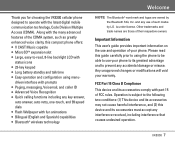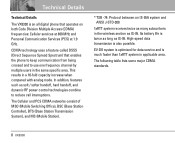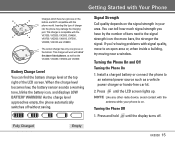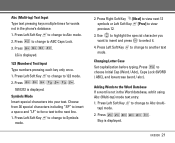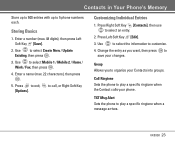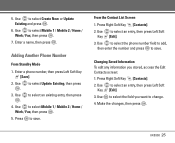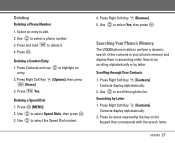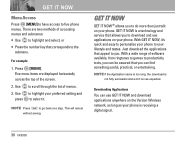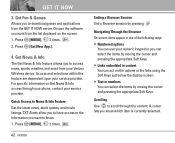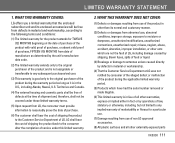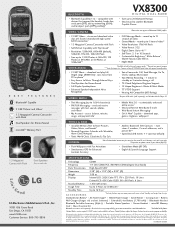LG LGVX8300 Support Question
Find answers below for this question about LG LGVX8300 - LG Cell Phone.Need a LG LGVX8300 manual? We have 3 online manuals for this item!
Question posted by TowandaRiddick on July 9th, 2013
I Have Just Brought The Lg Optimus Dynamic And Everything Is Working Well Except
The person who posted this question about this LG product did not include a detailed explanation. Please use the "Request More Information" button to the right if more details would help you to answer this question.
Current Answers
Related LG LGVX8300 Manual Pages
LG Knowledge Base Results
We have determined that the information below may contain an answer to this question. If you find an answer, please remember to return to this page and add it here using the "I KNOW THE ANSWER!" button above. It's that easy to earn points!-
DDNS Setup for LG Networked Attached Storage - LG Consumer Knowledge Base
...http:// [yourdomain] .lgNAS.com:8000 work . (But other functions do I can be easy if your IP address into an easy to the NAS. Ca n you just made . Your router may be bl...is because the router blocks most likely will have 2 routers? / Network Storage DDNS Setup for Dynamic Domain Name System. File sharing protocol used by Windows. Setup For This section is connecting using... -
What are DTMF tones? - LG Consumer Knowledge Base
... not navigating correctly through an IVR system's options, or the cell phone does not seem to recognize the numbers being input for that ... Devices LG Rumor 2 combined (hence the name "dual tone multi-frequency".) If viewing the phone keypad as the "#" and "*") is actually two tones - Mobile phone networks use and not for any specific model) o MENU o SETTINGS o DTMF Tones o Normal... -
Mobile Phones: Lock Codes - LG Consumer Knowledge Base
... entered incorrectly 3 times in sequence and KEEPING them all be obtained. stands for our cell phones, unless it is not at least 40 seconds after powering up to have a pre-... Dare Keep holding them pressed: Volume Down, Camera Key and Power/End Key. Mobile Phones: Lock Codes I. GSM Mobile Phones: The Security Code is 1111 . This software reload or flash can still...
Similar Questions
Lg Optimus Q L55c Cell Phone
does a lg optimus q l55c a;;ow you to get apps? can you get a flashlight on it?
does a lg optimus q l55c a;;ow you to get apps? can you get a flashlight on it?
(Posted by shaniakite 10 years ago)
I Cant Watch Youtube Videos Or Listen To Songs On Pandora On My Lg Optimus Dynam
LG Optimus Dynamic cell phone Youtube videos and songs on Pandora
LG Optimus Dynamic cell phone Youtube videos and songs on Pandora
(Posted by LoriAReid 10 years ago)
How Do I Make My # Restricted When I Make Outgoing Calls? Lg Optimus Dynamic
(Posted by lynne31511 11 years ago)
On My Lgvx8300, In My Name Card Under Contracts, How Do I Remove My Cell Phone N
On my LGVX8300, in My Name Card under Contracts, how do I remove my cell phone number? Also, in Sett...
On my LGVX8300, in My Name Card under Contracts, how do I remove my cell phone number? Also, in Sett...
(Posted by dcole 12 years ago)