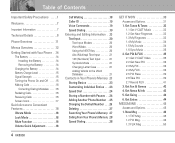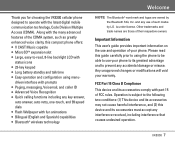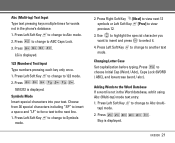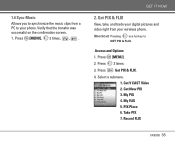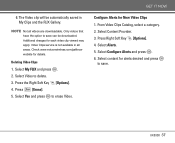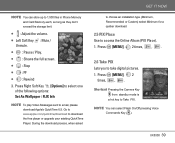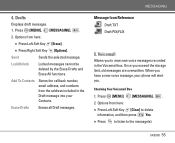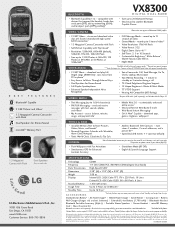LG LGVX8300 Support Question
Find answers below for this question about LG LGVX8300 - LG Cell Phone.Need a LG LGVX8300 manual? We have 3 online manuals for this item!
Question posted by LoriAReid on March 19th, 2014
I Cant Watch Youtube Videos Or Listen To Songs On Pandora On My Lg Optimus Dynam
LG Optimus Dynamic cell phone Youtube videos and songs on Pandora
Current Answers
Related LG LGVX8300 Manual Pages
LG Knowledge Base Results
We have determined that the information below may contain an answer to this question. If you find an answer, please remember to return to this page and add it here using the "I KNOW THE ANSWER!" button above. It's that easy to earn points!-
Can I use the NAS for video storage? - LG Consumer Knowledge Base
...160;Gigabit Ethernet (1000 Mbps). Can I use as a video server. Yes, the LG NAS is it is too slow sometimes. Can I use the NAS for video storage? Why can't I power off the NAS system?...an array? If multiple users are going to access video files on the NAS at the same time, you may want to upgrade to watch high quality video. Even when using standard speed ethernet (100 Mbps)... -
What is EasySetPackage? - LG Consumer Knowledge Base
When you open them. This is designed to make it easier to watch online videos that do this . If the dual web mode cannot "see" a monitor it supports, it will be accessed from the monitor icon in order to draw a ... -
Using the TV as a center channel speaker. - LG Consumer Knowledge Base
... TV as a center channel speaker. And...we are also assuming you are using HDMI for Video The TV listens for all devices to the amplifier instead of directly to the TV. We are only using advanced... phono jack audio input. Note: This article is no audio on the HDMI cable, it listens for customers using HDMI input(s). Newer LG TVs don't have a center channel input, but you would ...
Similar Questions
How Do I Burn Something From You Tube To A Dvd?
(Posted by Anonymous-147841 9 years ago)
How Do I Change The Size Of A Video When I Am Watching A Video Online???
I know how to change my video settings when taking a video. When I am watching a video on the intern...
I know how to change my video settings when taking a video. When I am watching a video on the intern...
(Posted by sellersjennifer21 9 years ago)
Why Cant I Watch Youtube Videos That Aren't Available Oon Mobile Anymore
(Posted by nathanhedglin 10 years ago)
I Have Just Brought The Lg Optimus Dynamic And Everything Is Working Well Except
(Posted by TowandaRiddick 10 years ago)
How Do I Make My # Restricted When I Make Outgoing Calls? Lg Optimus Dynamic
(Posted by lynne31511 10 years ago)