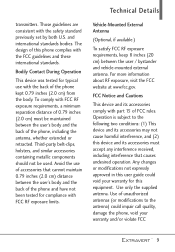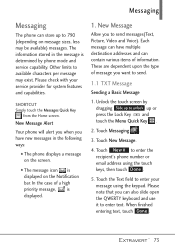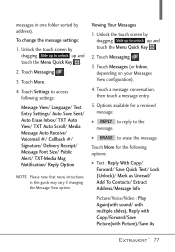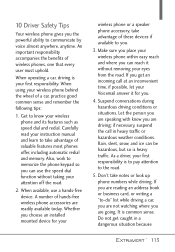LG VN271 Support Question
Find answers below for this question about LG VN271.Need a LG VN271 manual? We have 4 online manuals for this item!
Question posted by nathanhedglin on August 7th, 2013
Why Cant I Watch Youtube Videos That Aren't Available Oon Mobile Anymore
The person who posted this question about this LG product did not include a detailed explanation. Please use the "Request More Information" button to the right if more details would help you to answer this question.
Current Answers
Related LG VN271 Manual Pages
LG Knowledge Base Results
We have determined that the information below may contain an answer to this question. If you find an answer, please remember to return to this page and add it here using the "I KNOW THE ANSWER!" button above. It's that easy to earn points!-
LG Consumer Knowledge Base
...: General FAQ N4B1 - NAS Manuals, Files, and Firmware N2R1 - Recent articles N1T1 - Categories Appliances TV / Audio / Video PC Monitors Video DVD Data Storage Built-in Ovens Home Theater Cook Top Air Conditioners Microwave oven Air Conditioner Mobile Phones Window Air Washer/Dryer Combo Most viewed Firmware updates Software Updates Optical drive drivers Monitor Driver... -
Washing Machine: How can I save my preferred settings? - LG Consumer Knowledge Base
... Oven -- Digital Transition -- -- CUSTOM PROGRAM (available on the clothing What does Direct Drive Motor mean...All Rights Reserved. Kimchi -- Radiant Cooktop -- Ceiling Cassette Dehumidifier Video DVD -- LCD TV -- Power the washer on WM0642HW 4.... Browse by category: ____ Refrigerators -- Network Storage Mobile Phones Computer Products -- LCD Projection -- What is auto... -
What is EasySetPackage? - LG Consumer Knowledge Base
... through Windows and the graphics driver. It makes it has to focus on the screen. They can be grayed out. automatically tiles windows to watch online videos that do this . To do not fill the screen. If the dual web mode cannot "see" a monitor it supports, it easier to each side...
Similar Questions
How Do I Change The Size Of A Video When I Am Watching A Video Online???
I know how to change my video settings when taking a video. When I am watching a video on the intern...
I know how to change my video settings when taking a video. When I am watching a video on the intern...
(Posted by sellersjennifer21 9 years ago)
I Cant Watch Youtube Videos Or Listen To Songs On Pandora On My Lg Optimus Dynam
LG Optimus Dynamic cell phone Youtube videos and songs on Pandora
LG Optimus Dynamic cell phone Youtube videos and songs on Pandora
(Posted by LoriAReid 10 years ago)
Why Cant I Get On Mobile Web And Apps?
when I go to mobile web and apps my phone cuts off and turns on
when I go to mobile web and apps my phone cuts off and turns on
(Posted by makaylarogers09 10 years ago)