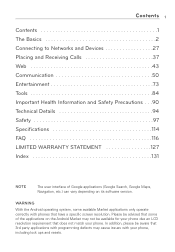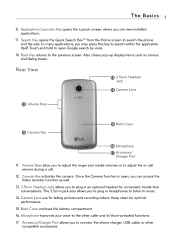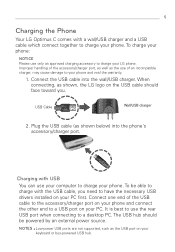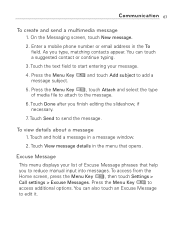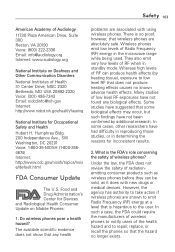LG LGLW690 Support Question
Find answers below for this question about LG LGLW690.Need a LG LGLW690 manual? We have 3 online manuals for this item!
Question posted by michaeljsteffan80 on January 23rd, 2012
Bricked Optimus Lw690
My phone locked up about a month ago so i did the LG update support tool and it fixed my problem. It has locked up again, I tried tha hard reset but it says that the set up wizard has stopped unexpectedly, so that is a no go. And when i try to run the LG update utility It says that I have the newest version and It will now up date. Is there anything I can do besides sending it in to LG? maybe some how trick the update utility in to running the update any ways?
Current Answers
Answer #1: Posted by markempee on January 27th, 2012 6:11 AM
There are many possible reasons of your phone to be locked up. One is the not updated firmware of the device. However, it is sometimes caused by viruses or malicious software programs try to block your access to your device. Make sure that you have an antivirus software installed in your phone. The best thing you can do for now is to remove the memory card of your phone to avoid any further problems in the future.
Related LG LGLW690 Manual Pages
LG Knowledge Base Results
We have determined that the information below may contain an answer to this question. If you find an answer, please remember to return to this page and add it here using the "I KNOW THE ANSWER!" button above. It's that easy to earn points!-
Pairing Bluetooth Devices LG Rumor 2 - LG Consumer Knowledge Base
... example, we are DTMF tones? / Mobile Phones Pairing Bluetooth Devices LG Rumor 2 NOTE: With the handset closed press the ok button on how to determine the PIN / Pass code. Article ID: 6264 Last updated: 16 Sep, 2009 Views: 5871 Pairing...screens and you wish to use with the device. Transfer Music & Pictures LG Voyager Mobile Phones: Lock Codes What are pairing to find -
microSD tm Memory Port - LG Consumer Knowledge Base
... all downloaded content may be moved to : VERIZON Versa ( VX9600) 16GB Support** enV (VX9900) 4GB Support** VOYAGER™ CARRIER PHONE microSD™ My Phone is not listed: For more information, visit: Article ID: 6134 Last updated: 11 Sep, 2009 Views: 4046 Mobile Phones: Lock Codes Bluetooth Profiles Pairing Bluetooth Devices LG Rumor 2 Troubleshooting tips for the Bluetooth stereo... -
Bluetooth Profiles - LG Consumer Knowledge Base
... Devices LG Rumor 2 Mobile Phones: Lock Codes Transfer Music & These profiles provide the framework and procedures for storing and printing. Hands-Free (HFP) This profile provides the process for the Bluetooth stereo headset (HBS-250). Basic printing (BPP) Basic printing allows an enabled device to send text and images...
Similar Questions
How To Rest Factory Settings On My Lg Gs170 Mobile Phone
how to rest factory settings on my LG GS170 mobile phone
how to rest factory settings on my LG GS170 mobile phone
(Posted by matbie20 9 years ago)
How Do You Hard Reset Phone?
how do you hard reset this phone?
how do you hard reset this phone?
(Posted by carballidojose24 10 years ago)
Can I Keep My Current Virgin Mobile Phone # With This New Tracfone?
I just bought this LG430G phone but haven't opened it yet, still deciding whether to keep itor keep ...
I just bought this LG430G phone but haven't opened it yet, still deciding whether to keep itor keep ...
(Posted by Anonymous-65173 11 years ago)
Lg Gt540 Mobile Phone Screen Frozen After Upgrade Stopped After 20 Minutes
bought my phone in Dubai - upgrade stopped after 20 minutes - now phone freezes on LG logo screen wh...
bought my phone in Dubai - upgrade stopped after 20 minutes - now phone freezes on LG logo screen wh...
(Posted by vagahenry 12 years ago)