LG LGLW690 Support and Manuals
Most Recent LG LGLW690 Questions
Bricked Optimus Lw690
My phone locked up about a month ago so i did the LG update support tool and it fixed my problem. It...
My phone locked up about a month ago so i did the LG update support tool and it fixed my problem. It...
(Posted by michaeljsteffan80 12 years ago)
Popular LG LGLW690 Manual Pages
Owner's Manual - Page 7
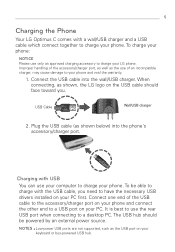
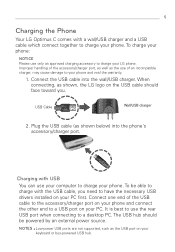
... you need to have the necessary USB drivers installed on your PC first. Plug the USB cable (as shown, the LG logo on your phone. NOTES G Low-power USB ports are not supported, such as the use your computer to charge your PC. 5
Charging the Phone
Your LG Optimus C comes with a wall/USB charger and a USB cable which connect together to charge...
Owner's Manual - Page 10
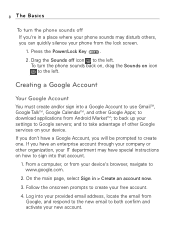
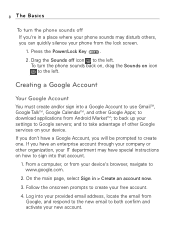
...instructions on how to sign into your provided email address, locate the email from the lock screen.
1. Creating a Google Account
Your Google Account
You must create and/or sign into a Google Account to download... up your settings to the left . If you don't have an enterprise account through your company or other Google services on your device. 8 The Basics
To turn the phone sounds back on...
Owner's Manual - Page 43


...set up a conference call
Contact your wireless service provider to call with multiple callers. You can switch between the two calls or merge the two calls into a single conference call .
5. When you 're prompted to the conference call . Say "Call" followed by a phone...of the contact to learn whether they support conference calls and how many participants you 're connected, touch Merge calls...
Owner's Manual - Page 55


... first time you open your accounts.
Touch the folder icon to open the Email application, a setup wizard opens to all accounts are displayed as well.
ᮣ Open the Email application. To ... screen lists your Combined Inbox and each of your accounts, the folders for those items from services other than GmailTM. Accounts Screen
Touch to open the Email application
ᮣ From the Home...
Owner's Manual - Page 58
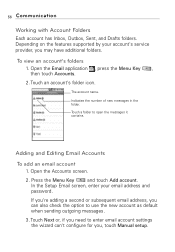
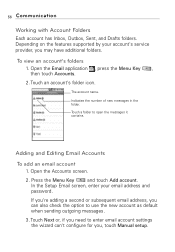
...on the features supported by your email address and
password. Touch an ...settings the wizard can't configure for you may have additional folders. To view an account's folders
1. Open the Email application , press the Menu Key , then touch Accounts.
2. Touch a folder to open the messages it contains. In the Setup Email screen, enter your account's service provider, you , touch Manual setup...
Owner's Manual - Page 73


...allowing you to your favorites.
3. Touch the star next to your call using the keypad. Update your status 1. Call log The Call log displays your favorites. Touch the Contacts tab.
...successfully added to the contact's name. Phone
The Phone application allows you to easily search for LG application.
2. Open the Twitter for contacts to the phone number. To add a contact to make a...
Owner's Manual - Page 94


...such as service or gas stations, and are often, but not always, clearly marked. ROAD SAFETY Vehicle drivers in motion ...communication services with a potentially explosive atmosphere or where flammable materials exist, the product should obey all signs and instructions. ... or metal powders.
In some countries, using your phone near
metal structures (for example, the steel frame of ...
Owner's Manual - Page 102


... be recharged several hundred times before recharging. G Avoid dropping the phone or battery. G For those host devices that it to be empty before replacement.
Otherwise, you may result in a place subject to maximize battery life. G Use only LG-approved chargers specific to your phone model since they are intended for recycling.
In this case, remove the...
Owner's Manual - Page 112


..., suspend conversations which a driver may require attention, but are talking with your wireless phone to Radio Waves. The ... or her phone while operating a vehicle. Remember, it is designed and manufactured not to merit a call for emergency services. If you... manner in danger, call on SAR
(Specific Absorption Rate)
This Model Phone Meets the Government's Requirements for Exposure to...
Owner's Manual - Page 114


... immune than others to telecommunications services for any variations in this user's manual, is usually printed somewhere on the case of interference they all phones have the FCC ID number for safe exposure.
Additional information on Specific Absorption Rates (SAR) can be able to a particular model phone, this interference noise, and phones also vary in the amount...
Owner's Manual - Page 118
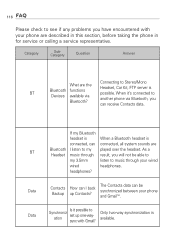
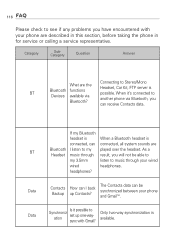
... How can I listen to my played over the headset. sync with your phone are described in this section, before taking the phone in for service or calling a service representative. When it possible to set up Contacts? As a
BT
Headset music through your phone
Backup up one-way-
Category
SubCategory
Question
Answer
Connecting to Stereo/Mono
What...
Owner's Manual - Page 120


... this? Touch an application, then touch Move to the microSD card? Yes, YouTube videos are supported but may have to be saved as a ringtone?
How can be able to There is not Google Service
Account filter emails?
Phone Function
Email
What happens
when I want to see the times for messages received the same...
Owner's Manual - Page 133


...Driver...: Avoid potential hearing loss. 102 Changing Gmail Settings 64 Charging the Phone 5 Charging with USB 5 Chatting with Friends 68 Clock 87 Communication ... Facebook for LG 57 FAQ 116 Favorites 71
FCC Hearing-Aid Compatibility (HAC) Regulations for Wireless Devices 112
FDA Consumer Update 103
Finding ...Installing the Battery and microSD Card 4 INTERFERENCE WITH MEDICAL EQUIPMENT FUNCTIONS 92
Owner's Manual - Page 136


...and interact with
YouTube videos 82 Tools 84 Touchscreen 13 Turning the phone off 7 Turning the phone on 7 Turning the Phone On and
Off 7 Twitter for LG 70 U Updating your status 71 Using Car Home 89 Using RSS reader 49 ...Dialer 40, 72 Voice Recorder 83 Voice Search 72 W Web 43 Web search using voice command 23 Working in Agenda view 84 Working in Day view 85 Working in Month view 85 Working in Week...
Data Sheet - Page 2


... Voice Search r MP3 Music Ringer Support (clips from Android Market. transfer files between
microSd card and PC*
*USB cable and microSd card required (both video and camera modes. **depends on the phone r USB Charging via Computer r Airplane Mode (RF Off)
*Available for easy setup and syncing of LG Electronics, Inc. set camcorder to record
normal, Fine...
LG LGLW690 Reviews
Do you have an experience with the LG LGLW690 that you would like to share?
Earn 750 points for your review!
We have not received any reviews for LG yet.
Earn 750 points for your review!

