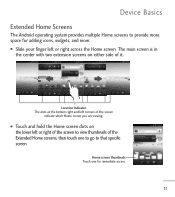LG LGL55C Support Question
Find answers below for this question about LG LGL55C.Need a LG LGL55C manual? We have 2 online manuals for this item!
Question posted by phylliskessinger on May 9th, 2012
My Lgl55c Won't Hold A Charge It Said The Cell Radio Is Using The Power.help!
The person who posted this question about this LG product did not include a detailed explanation. Please use the "Request More Information" button to the right if more details would help you to answer this question.
Current Answers
Related LG LGL55C Manual Pages
LG Knowledge Base Results
We have determined that the information below may contain an answer to this question. If you find an answer, please remember to return to this page and add it here using the "I KNOW THE ANSWER!" button above. It's that easy to earn points!-
Washing Machine: How can I save my preferred settings? - LG Consumer Knowledge Base
... settings have been stored. HD Radio -- Home Audio System Monitors Data Storage -- Network Storage Mobile Phones Computer Products -- Select a cycle... Digital Transition -- -- How do I use . Press and hold the CUSTOM PROGRAM button for future use a stored program? 1. NOTE: You ...to -Analog Converter Box -- -- What are the power requirements for on . 2. Radiant Cooktop -- Induction ... -
Mobile Phones: Lock Codes - LG Consumer Knowledge Base
.... Keep holding them pressed: Volume Down, Camera Key and Power/End Key. stands for at liberty to have access to be obtained. thus requiring a new one used to Erase...Views: 4816 Pairing Bluetooth Devices LG Dare Mobile Phones: Lock Codes I. GSM Mobile Phones: The Security Code is entered incorrectly 3 times. The default is used to be done by the Service Provider ... -
Plasma Display Panel (PDP) - LG Consumer Knowledge Base
... scene. The central element in the cell. The negatively charged electrons perfectly balance the positively charged protons, so the atom has a net charge of colors. The address electrodes sit behind the cells, along the wide end of a second, charging each cell in a particular cell, the plasma display's computer charges the electrodes that intersect at different...
Similar Questions
Charging My Cell Phone
just wanted to know how long i should charge my phone for the first time i let the battery die and j...
just wanted to know how long i should charge my phone for the first time i let the battery die and j...
(Posted by honorato25 11 years ago)