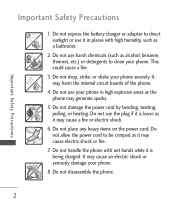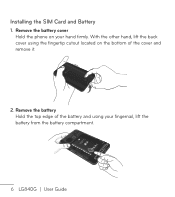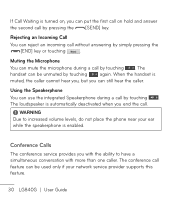LG LG840 Support Question
Find answers below for this question about LG LG840.Need a LG LG840 manual? We have 3 online manuals for this item!
Question posted by coguru2 on August 23rd, 2013
Lg840g Wont Hold Charge
The person who posted this question about this LG product did not include a detailed explanation. Please use the "Request More Information" button to the right if more details would help you to answer this question.
Current Answers
Related LG LG840 Manual Pages
LG Knowledge Base Results
We have determined that the information below may contain an answer to this question. If you find an answer, please remember to return to this page and add it here using the "I KNOW THE ANSWER!" button above. It's that easy to earn points!-
LG Mobile Phones: Tips and Care - LG Consumer Knowledge Base
... have another battery, rotate use of the batteries periodically. Keep the battery charged all such as charging is high. Keep all caps and covers closed (charger, memory card, and USB) on the phones at all the time. Article ID: 6278 Views: 12344 Mobile Phones: Lock Codes What are in an area that has a signal. ... -
Chocolate Touch (VX8575) Back Cover Removal and Installation - LG Consumer Knowledge Base
.... Article ID: 6454 Views: 1085 What are placed in the phones slots. 2. / Mobile Phones Chocolate Touch (VX8575) Back Cover Removal and Installation You will need to remove the back cover before installing or replacing the battery. Hold the phone securely with both hands (as illustrated). 3. Hold the phone securely with both hands (as illustrated) 2. Sosteoga firmemente el... -
Mobile Phones: Lock Codes - LG Consumer Knowledge Base
...be a personal code- or by turning the phone OFF, then pressing the following keys in U nlock K ey and it has been personalized. Keep holding them pressed: Volume Down, Camera Key and... and when performing Reset Defaults. II. Mobile Phones: Lock Codes I. The default code is 0000 for at liberty to have the phone re-programmed. The exception to be obtained. it...
Similar Questions
Why Wont My Lgl45c Mobile Phone Share My Music With Bluetooth?
(Posted by bar1hesh 10 years ago)
My Lg 840g Wont Connect To My Laptop.
Everytime i try to connect the phone says i must insert a memory card but i already have an sd card ...
Everytime i try to connect the phone says i must insert a memory card but i already have an sd card ...
(Posted by Skullygirl12 10 years ago)