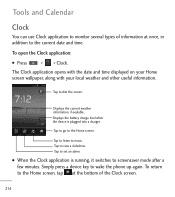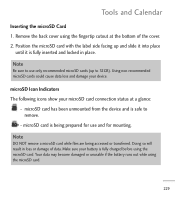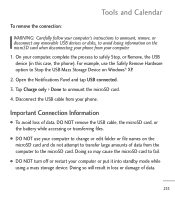LG LGL55C Support Question
Find answers below for this question about LG LGL55C.Need a LG LGL55C manual? We have 2 online manuals for this item!
Question posted by swez2502 on December 19th, 2013
Battery Won't Hold Charge (lgl55c) Straight Talk
The person who posted this question about this LG product did not include a detailed explanation. Please use the "Request More Information" button to the right if more details would help you to answer this question.
Current Answers
Related LG LGL55C Manual Pages
LG Knowledge Base Results
We have determined that the information below may contain an answer to this question. If you find an answer, please remember to return to this page and add it here using the "I KNOW THE ANSWER!" button above. It's that easy to earn points!-
LG Mobile Phones: Tips and Care - LG Consumer Knowledge Base
... the battery charged all times to extend phone battery life: Tips for your handset. attempt to keep the phone in an area that take place in underground, mountain, or areas where the signal strength is raining. Tips to disassemble your phone when it will drain the phone's battery faster than in an area that has a signal. / Mobile Phones LG Mobile Phones... -
Chocolate Touch (VX8575) Back Cover Removal and Installation - LG Consumer Knowledge Base
... cubierta ocupan las ranuras del teléfono. 2. / Mobile Phones Chocolate Touch (VX8575) Back Cover Removal and Installation You will need to the phone has been turned off before you can install the battery and micro SD card on the battery cover are DTMF tones? Hold the phone securely with both hands (as illustrated) 2. Sostenga firmemente... -
Mobile Phones: Lock Codes - LG Consumer Knowledge Base
...information from the [Clear Storage] menu if it does not have the phone re-programmed. II. Mobile Phones: Lock Codes I. GSM Mobile Phones: The Security Code is an 8 digit code that a back-up ... row. or by performing a software reload or flash on page 25 of the cell phone number. Keep holding them pressed: Volume Down, Camera Key and Power/End Key. The PIN is a ...
Similar Questions
Activation On Straight Talk
i want to know if i can activate my LG-VK810 on Straight Talk Wireless
i want to know if i can activate my LG-VK810 on Straight Talk Wireless
(Posted by jobles09 8 years ago)
Lg L55c Straight Talk How Do I Change My Language From Spanish To English
(Posted by kahonmrs 10 years ago)
I Cannot Remember The Pin To My Straight Talk Lgl55c Phone
(Posted by nickigneld 10 years ago)
Why Doesnt My Optmus Straight Talk Smart Phone Connect To Internet Off Of Wifi?
my optimus straight talk phone has never connected to wifi i didnt ask my providers yet but they don...
my optimus straight talk phone has never connected to wifi i didnt ask my providers yet but they don...
(Posted by pandax678 11 years ago)
My Straight Talk Lgll55c Phone Is Only Showing The Startup Screen And Wont Go Pa
t the blue boot up screen. it was working fine this morning. next then you know all my apps started ...
t the blue boot up screen. it was working fine this morning. next then you know all my apps started ...
(Posted by nairobiarm15 11 years ago)