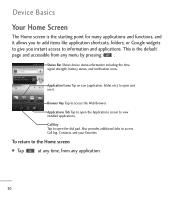LG LGL55C Support Question
Find answers below for this question about LG LGL55C.Need a LG LGL55C manual? We have 2 online manuals for this item!
Question posted by nairobiarm15 on December 8th, 2012
My Straight Talk Lgll55c Phone Is Only Showing The Startup Screen And Wont Go Pa
t the blue boot up screen. it was working fine this morning. next then you know all my apps started forclosing then i restarted the phone and now i keep gettin the blue boot screen
Current Answers
Related LG LGL55C Manual Pages
LG Knowledge Base Results
We have determined that the information below may contain an answer to this question. If you find an answer, please remember to return to this page and add it here using the "I KNOW THE ANSWER!" button above. It's that easy to earn points!-
Liquid Crystal Display (LCD) - LG Consumer Knowledge Base
...When they straighten out, they change the angle of the top polarizing screen. An LCD that it no light can show colors must be polarized. For example, a typical laptop computer supports resolutions ...of the glass that area darker than simply creating a sheet of glass with red, green and blue color screen to 1,024x768. Article ID: 2245 Last updated: 13 Oct, 2009 Views: 3333 Also read TV... -
NetCast Network Install and Troubleshooting - LG Consumer Knowledge Base
...do not get to the activation code screen or the Netflix welcome screen fails to the room where you are ...De-Militarized Zone) function on . Instances of the Internet apps should work or provide the speeds needed for it 's finished. NetFlix...you know what the auto setting found . 5) Close the menu and start using a router. Cable Cards: pixelization on the router should work fine.... -
Plumbing Noises - LG Consumer Knowledge Base
...generally noticeable but I'm getting off the faucets starting with . When selecting a new ...expansion tank or other end. Excessively long straight runs with a cap on a dishwasher or...bathtubs don't use a gate valve! Once you know what happens, you need some great progress but...the noise close slowly! Install it doesn't work fine. If you buy it someplace where they take...
Similar Questions
How To Use Lg Straight Talk Android Phones Model Number Lgl55c
(Posted by rosjw 10 years ago)
What To Do When I Cant Send Pictures On My Straight Talk Lgl55c Phone
(Posted by asumnnomad 10 years ago)
Why Doesnt My Optmus Straight Talk Smart Phone Connect To Internet Off Of Wifi?
my optimus straight talk phone has never connected to wifi i didnt ask my providers yet but they don...
my optimus straight talk phone has never connected to wifi i didnt ask my providers yet but they don...
(Posted by pandax678 11 years ago)