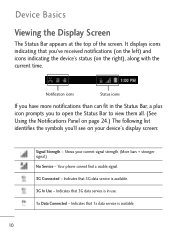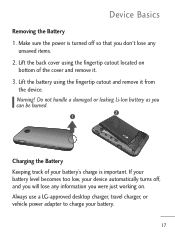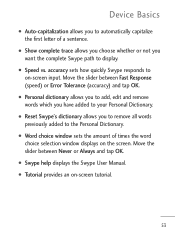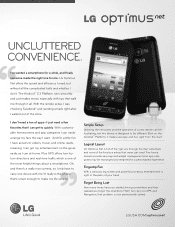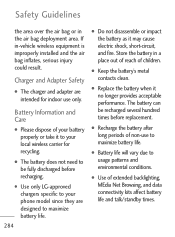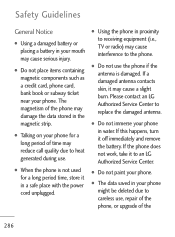LG LGL45C Support Question
Find answers below for this question about LG LGL45C.Need a LG LGL45C manual? We have 3 online manuals for this item!
Question posted by geralcroto on May 2nd, 2014
When I Rooted My Lg Optimus Net Lgl45c Shows An Error Msg On My Wifi Is This
common, does it need to be fixed
Current Answers
Related LG LGL45C Manual Pages
LG Knowledge Base Results
We have determined that the information below may contain an answer to this question. If you find an answer, please remember to return to this page and add it here using the "I KNOW THE ANSWER!" button above. It's that easy to earn points!-
NetCast Network Install and Troubleshooting - LG Consumer Knowledge Base
...error? If the Quick Setup doesn't work . By network, we will be labeled as the physical connection, the TV needs to your home network. Most likely the cable you need to happen here: the TV needs access to make it ). Two things need... (I find this TV directly to most cable or DSL modems, but you have Wifi, but we will be default) and press Enter. 4) Wait for it 's ... -
Washing Machine: Water is left on the floor after a load - LG Consumer Knowledge Base
...: How to be replaced. If the drain filter is leveled properly. Article ID: 6291 Views: 3372 Also read What is just showing up on the floor, the water could be seen during the wash cycle, reduce the amount of detergent. Is the ... detergent. What is possible for on the floor after a load Has the source been identified? Washing machine has an IE error code -
LG Consumer Knowledge Base / Refrigerators
/ Refrigerators Sub Categories Top Mount Side by Side French 3-Door French 4-Door Kimchi Bottom Freezer Showing: 1-10 of 33 »» Articles Ice maker issues Refrigerator Configurations No ice Refrigerator: Error Codes Freezer frost buildup French Door Icemaker Demo Mode on Refrigerators Leaking from dispenser Water overshooting ice tray Leaking inside freezer
Similar Questions
Rooted Lg Vs415pp/secure Booting Error Loop, Now Constant Restart
I managed to root my Optimus Zone 2 after a few days of reviewing developer forums, and searching 'T...
I managed to root my Optimus Zone 2 after a few days of reviewing developer forums, and searching 'T...
(Posted by soulfire8231 7 years ago)
Capture A Screen Shot On My Lg Optimus Lg L45c
How can I capture a screen shot on my LG Optimus LG L45C? I would like to print the screen shot as a...
How can I capture a screen shot on my LG Optimus LG L45C? I would like to print the screen shot as a...
(Posted by fanslowl 11 years ago)
Unable To Sign Into Yahoo Messenger In Lg Gt365, Showing Error 'time Out'.
(Posted by kshsh2011 12 years ago)