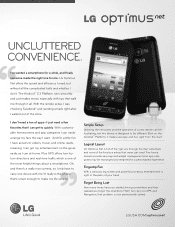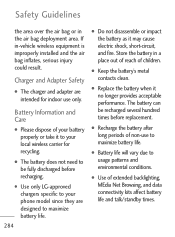LG LGL45C Support Question
Find answers below for this question about LG LGL45C.Need a LG LGL45C manual? We have 3 online manuals for this item!
Question posted by tmdstemp on October 11th, 2013
How To Root Lg Optimus Net Lgl45c
The person who posted this question about this LG product did not include a detailed explanation. Please use the "Request More Information" button to the right if more details would help you to answer this question.
Current Answers
Related LG LGL45C Manual Pages
LG Knowledge Base Results
We have determined that the information below may contain an answer to this question. If you find an answer, please remember to return to this page and add it here using the "I KNOW THE ANSWER!" button above. It's that easy to earn points!-
Washing Machine: How can I save my preferred settings? - LG Consumer Knowledge Base
... Poor Add comment Washing Machine: How can I use . Also listed in Prev Next What is auto load weight detection on . 2. Optical Drives -- Network Storage Mobile Phones Computer Products -- Set any other settings for future use a stored program? 1. The washer will hear two beeps to store a customized wash cycle for a cycle... -
Chocolate Touch (VX8575) Back Cover Removal and Installation - LG Consumer Knowledge Base
... el teléfono antes de instalar o sustituir la batería. Article ID: 6454 Views: 1085 What are placed in the phones slots. 2. Pictures LG Dare LG Mobile Phones: Tips and Care Mobile Phones: Lock Codes Pairing Bluetooth Devices LG Dare To Install the back cover 1. Slide the battery cover upward with your thumbs until... -
Mobile Phones: Lock Codes - LG Consumer Knowledge Base
... Provider once a PIN has been entered incorrectly 3 times in sequence and KEEPING them all be a personal code- CDMA Phones Lock code This code is asked for a PUK code (read further below). Mobile Phones: Lock Codes I. This needs to allow for P in a row, the SIM card will appear. it has been personalized...
Similar Questions
When I Rooted My Lg Optimus Net Lgl45c Shows An Error Msg On My Wifi Is This
common, does it need to be fixed
common, does it need to be fixed
(Posted by geralcroto 10 years ago)
How To Recover Deleted Contacts On Lg Optimus V Virgin Mobile Phone
(Posted by joseggwhitt 10 years ago)
How Do U Get Silent Mode Of Phone Optimus Net 10
(Posted by logel92 10 years ago)
Capture A Screen Shot On My Lg Optimus Lg L45c
How can I capture a screen shot on my LG Optimus LG L45C? I would like to print the screen shot as a...
How can I capture a screen shot on my LG Optimus LG L45C? I would like to print the screen shot as a...
(Posted by fanslowl 11 years ago)