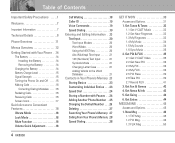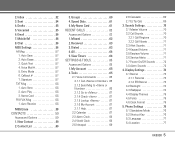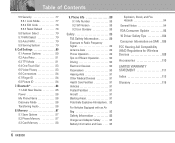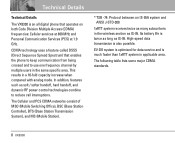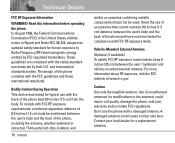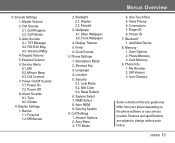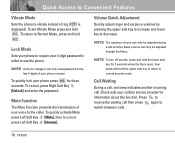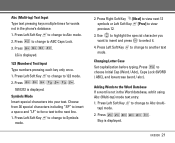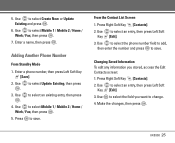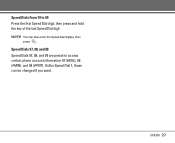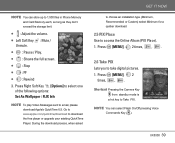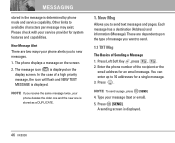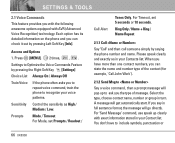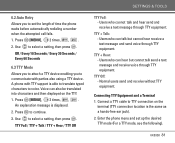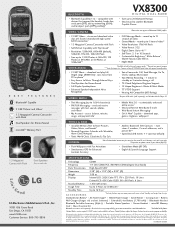LG LGVX8300 Support Question
Find answers below for this question about LG LGVX8300 - LG Cell Phone.Need a LG LGVX8300 manual? We have 3 online manuals for this item!
Question posted by logel92 on June 9th, 2013
How Do U Get Silent Mode Of Phone Optimus Net 10
The person who posted this question about this LG product did not include a detailed explanation. Please use the "Request More Information" button to the right if more details would help you to answer this question.
Current Answers
Related LG LGVX8300 Manual Pages
LG Knowledge Base Results
We have determined that the information below may contain an answer to this question. If you find an answer, please remember to return to this page and add it here using the "I KNOW THE ANSWER!" button above. It's that easy to earn points!-
Pairing Bluetooth Devices LG Dare - LG Consumer Knowledge Base
... device follow the steps bellow: 1. Once your LG Dare to enter the Bluetooth menu. 2. The phone will then connect to unlock the touchscreen. Article ID: 6263 Last updated: 13 Aug, 2009 Views:...pair your device has been found and added to enter a 4 digit PIN or Passcode in pairing mode. Once the touchscreen is in order to begin searching for Bluetooth devices within range (30 ft.). Click... -
Transfer Music & Pictures LG Voyager - LG Consumer Knowledge Base
...from the PC. 6. Tap Menu>Settings/Tools>Tools>USB Mode>Mass Storage. The PC will recognize the phone as a removable disk. When finished transferring files select Exit (on your microSD... Article ID: 6132 Last updated: 13 Oct, 2009 Views: 6339 Transfer Music & Pictures LG Dare LG Mobile Phones: Tips and Care What are DTMF tones? Copy and paste, or drag and drop, the pictures or ... -
Mobile Phones: Lock Codes - LG Consumer Knowledge Base
...It is 2431 Should the code be obtained. The default code is the last 4 digits of the cell phone number. stands for when the PIN2 is changed and forgotten: the service provider must be purchased. Restriction/...: if and incorrect PUK is used to LG. Mobile Phones: Lock Codes I. GSM Mobile Phones: The Security Code is entered incorrectly 10 times in a row.
Similar Questions
I Cant Watch Youtube Videos Or Listen To Songs On Pandora On My Lg Optimus Dynam
LG Optimus Dynamic cell phone Youtube videos and songs on Pandora
LG Optimus Dynamic cell phone Youtube videos and songs on Pandora
(Posted by LoriAReid 10 years ago)
Silent Mode On Receiving Text Messages. I Had It On Silent And Now I Don't Remem
r how to put on silent mode, i don't want vibration...just silent for meetings etc...the phone is a ...
r how to put on silent mode, i don't want vibration...just silent for meetings etc...the phone is a ...
(Posted by tamjo83 11 years ago)
Lg Phone Stuck On Logo
Why is my Lg c729 phone stuck on the lg logo and will not turn on?
Why is my Lg c729 phone stuck on the lg logo and will not turn on?
(Posted by rerick18 11 years ago)
Everything On My Net 10 Phone Quit Working.
Net 10 model #LGL45C Android phone quit working. Called customer support & had to re-purchase a m...
Net 10 model #LGL45C Android phone quit working. Called customer support & had to re-purchase a m...
(Posted by lonewolf615 11 years ago)
On My Lgvx8300, In My Name Card Under Contracts, How Do I Remove My Cell Phone N
On my LGVX8300, in My Name Card under Contracts, how do I remove my cell phone number? Also, in Sett...
On my LGVX8300, in My Name Card under Contracts, how do I remove my cell phone number? Also, in Sett...
(Posted by dcole 12 years ago)