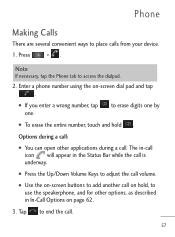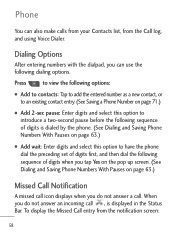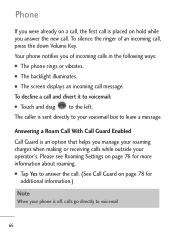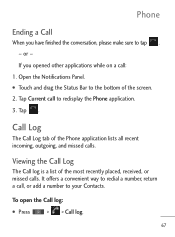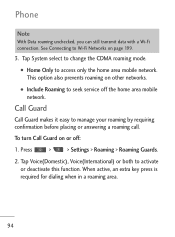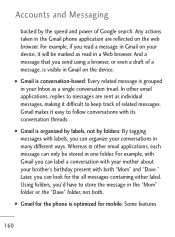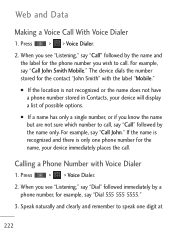LG LGL45C Support Question
Find answers below for this question about LG LGL45C.Need a LG LGL45C manual? We have 3 online manuals for this item!
Question posted by rkapadad on December 22nd, 2013
How To Make My Lgl45c Phone Better
The person who posted this question about this LG product did not include a detailed explanation. Please use the "Request More Information" button to the right if more details would help you to answer this question.
Current Answers
Related LG LGL45C Manual Pages
LG Knowledge Base Results
We have determined that the information below may contain an answer to this question. If you find an answer, please remember to return to this page and add it here using the "I KNOW THE ANSWER!" button above. It's that easy to earn points!-
HDTV-Gaming-Lag - LG Consumer Knowledge Base
... it High-Def or Standard-Def, has a native resolution--a fixed display quality. Lag of a half-second, or even much broader range that aimed to make DVDs look better, most serious problem, retrogaming with , as you 're considering purchasing. The Nintendo Wii will output native 1080p. The first generation of HD-DVD players... -
Chocolate Touch (VX8575) Back Cover Removal and Installation - LG Consumer Knowledge Base
... el teléfono con ambas manos (como desmostrado). 3. Pictures LG Dare LG Mobile Phones: Tips and Care Mobile Phones: Lock Codes Pairing Bluetooth Devices LG Dare Sosteoga firmemente el teléfono con ambas... the back cover 1. Also, always ensure that the hooks on the phone. Make sure that the power to the phone has been turned off before you can install the battery and micro ... -
Mobile Phones: Lock Codes - LG Consumer Knowledge Base
...either from the phone , so it is backed up to reset it . The phone will take some time to load (it's like a mini PC), when it is recommended to make sure all the information is done correctly the phone will ask ...default lock code is asked for a PUK code (read further below). GSM Mobile Phones: The Security Code is used to allow for up prior to resorting to this option will ask for ...
Similar Questions
How To Transfer Phone Number To A New Phone For Net10 Lg L45c
(Posted by 5mindgamm 10 years ago)
How Do I Retrieve Archived Messages From My Lg L45c Phone?
(Posted by elgin60me 11 years ago)
How Can I Make Unknown Phone Calls...how Can I Hide My Number???
i need to know with my LGMS840 how can i make phone calls to any number hiding my self number...i tr...
i need to know with my LGMS840 how can i make phone calls to any number hiding my self number...i tr...
(Posted by lorianaintili 11 years ago)
How Do I Make The Phone Go Totally Silent Or Totally Vibrate?
when i put the phone on silent or vibrate mode the phone says very loudly that i have recieved a mes...
when i put the phone on silent or vibrate mode the phone says very loudly that i have recieved a mes...
(Posted by carlhecht4 12 years ago)