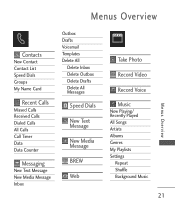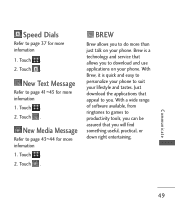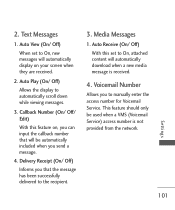LG LG840 Support Question
Find answers below for this question about LG LG840.Need a LG LG840 manual? We have 3 online manuals for this item!
Question posted by Mxmmxrock on September 21st, 2013
Cannot Receive Text Messages On Lg 840g
The person who posted this question about this LG product did not include a detailed explanation. Please use the "Request More Information" button to the right if more details would help you to answer this question.
Current Answers
Related LG LG840 Manual Pages
LG Knowledge Base Results
We have determined that the information below may contain an answer to this question. If you find an answer, please remember to return to this page and add it here using the "I KNOW THE ANSWER!" button above. It's that easy to earn points!-
Programming the Information Display for HDTV Receiver - LG Consumer Knowledge Base
...Set ups for LST-3410A HDTV: Formatting the Display HDTV Receiver Control Panel for HDTV Receiver Program Information Display The Program Information appears whenever you can... current channel. d) Time Shows current time. b) Date Displays the current date. i) Extended text message Icon Indicates that the current program is displayed. j ) Multiple Audio icon Channels sometimes provide ... -
Channel and Program Display for Set Top Box - LG Consumer Knowledge Base
...banner may not be readable. j) Content Advisory Icon Content Advisory data is an Extended Text Message that the current program contains content advisory data, and displays rating value for the ...caption data service. The Program Information disappears from the TV screen. • g) Extended Text Message Icon Indicates that there is used for the program. 2 To remove the Program Information ... -
Bluetooth Profiles - LG Consumer Knowledge Base
...text and images to an LG bluetooth stereo headset (HBS-250). Headset (HSP) This profile allows the mobile phone a method to communicate with a compatible headset. Pictures LG Dare Pairing Bluetooth Devices LG Rumor 2 Mobile Phones... access would be sending and receiving name cards or calendar events between the mobile phone and another device like pictures&#...
Similar Questions
I Cant Receive Text Messages
I can send text messages but i cant receive them
I can send text messages but i cant receive them
(Posted by Nellywilsondw 7 years ago)
Silent Mode On Receiving Text Messages. I Had It On Silent And Now I Don't Remem
r how to put on silent mode, i don't want vibration...just silent for meetings etc...the phone is a ...
r how to put on silent mode, i don't want vibration...just silent for meetings etc...the phone is a ...
(Posted by tamjo83 11 years ago)
Lg800ghl Cellphone....turning Off/on Voicemail And Text Messages.
is it possible to stop receiving text messages,and turn off voicemail?
is it possible to stop receiving text messages,and turn off voicemail?
(Posted by zane0924 11 years ago)
Unable To Receive Text Messages On Safelink Cell Phone, Lg 320g.
Unable to receive text messages on SafeLink cell phone, LG 320G. Able to send texts, make and receiv...
Unable to receive text messages on SafeLink cell phone, LG 320G. Able to send texts, make and receiv...
(Posted by Jimbert344 11 years ago)