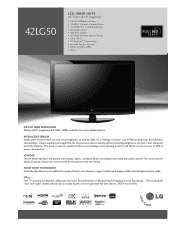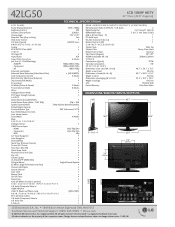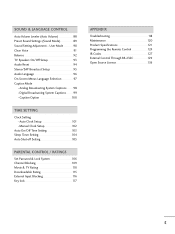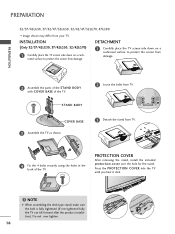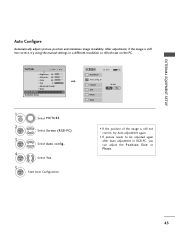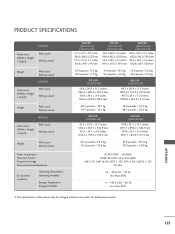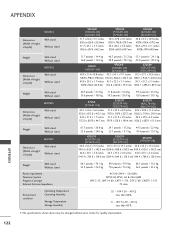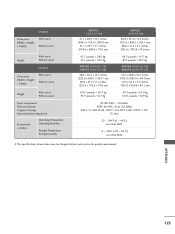LG LG 42LG50 Support Question
Find answers below for this question about LG LG 42LG50.Need a LG LG 42LG50 manual? We have 2 online manuals for this item!
Question posted by Aek on August 9th, 2013
What Is The Refresh Rate For The 42lg50-ua
The person who posted this question about this LG product did not include a detailed explanation. Please use the "Request More Information" button to the right if more details would help you to answer this question.
Current Answers
Answer #1: Posted by tmckelvey82 on August 9th, 2013 2:02 PM
Follow the link below to read information from the user manual on refreshn rate and resolution for this model. The entire manual is available for download from helpowl.com as well.
Please be sure to accept this answer and mark as helpful.
Not the answer you were looking for? Then please feel free to resubmit!
Thank you!
Related LG LG 42LG50 Manual Pages
LG Knowledge Base Results
We have determined that the information below may contain an answer to this question. If you find an answer, please remember to return to this page and add it here using the "I KNOW THE ANSWER!" button above. It's that easy to earn points!-
Video hangs off the screen or is offset - LG Consumer Knowledge Base
...at 800.243.0000. This option can not be changed in the video card's control panel (installed with your video card is actually ouputting computer video on Install the latest drivers... windows go to the left or right? Note that some problems. Try a different resolution and refresh rate. Article ID: 6163 Views: 1873 ICC profiles forteManager - Install the Windows driver for the monitor... -
Video:DVI - LG Consumer Knowledge Base
...all content will not display programming with HDCP Required that uses There are three types of flat panel LCD and Plasma monitors. Is there a distance limitation? HDCP (High-bandwidth Digital Content Protection) is... set-top box, or DVD player, and the digital display might be a LCD, television, plasma panel, or projector DVI with HDCP Article ID: 3070 Views: 560 Also read TV:VIDEO:... -
HDTV: How can I use the television as a PC monitor? - LG Consumer Knowledge Base
... your laptop monitor. Once the PC has been set to an unsupported configuration. Some newer computers may also be displayed by the television. In this means the resolution or refresh rate of the computer has been set to a supported resolution setting, you are a few tips that will not support both monitors being run...
Similar Questions
120hz Output From Pc To Comes Up Invalid Format On Tv, Highest Supported Is 75hz
It's a 60ln5600-ub "120hz" led smart tvWhy is that thing I said?
It's a 60ln5600-ub "120hz" led smart tvWhy is that thing I said?
(Posted by riskofinjury 8 years ago)
I Need A Stand For My Lg M4201c-ba - Lg - 42' Lcd Flat Panel
I need a stand for my LG M4201C-BA LG 42"
I need a stand for my LG M4201C-BA LG 42"
(Posted by carynb62 9 years ago)
Hellohellot.i Purchased A Used 47lg 60-ua Scarlet Red Television.i Am Wanting To
The panel because it appears a shattered look internal.Can you advise me where to purchase a good sc...
The panel because it appears a shattered look internal.Can you advise me where to purchase a good sc...
(Posted by Anonymous-141403 9 years ago)
Where Can I Get Only The Base/pedestal For My Lg 32lh20r-ma?? Please Help
where can i get only the base/pedestal for my LG 32LH20R-MA?? PLEASE HELP
where can i get only the base/pedestal for my LG 32LH20R-MA?? PLEASE HELP
(Posted by mayrab777 11 years ago)
Trumotion
why is my tv only refresh rate is 60hz instead of 120hz even with tru motion
why is my tv only refresh rate is 60hz instead of 120hz even with tru motion
(Posted by letitiapichon 11 years ago)