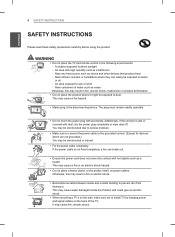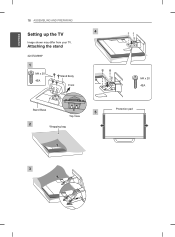LG 55LS5750 Support Question
Find answers below for this question about LG 55LS5750.Need a LG 55LS5750 manual? We have 1 online manual for this item!
Question posted by letitiapichon on August 17th, 2012
Trumotion
why is my tv only refresh rate is 60hz instead of 120hz even with tru motion
Current Answers
Related LG 55LS5750 Manual Pages
LG Knowledge Base Results
We have determined that the information below may contain an answer to this question. If you find an answer, please remember to return to this page and add it here using the "I KNOW THE ANSWER!" button above. It's that easy to earn points!-
Video:DVI - LG Consumer Knowledge Base
... flat panel LCD and Plasma monitors. Dual link enables a higher resolution (1920 X 1080) and more channels. Yes. the Digital Video Interface (DVI) by encrypting its transmission between Dual Link and Single Link? The video source might be a computer, set-top box, or DVD player, and the digital display might be a LCD, television, plasma panel... -
HDTV: How can I use the television as a PC monitor? - LG Consumer Knowledge Base
...refresh rate of your laptop monitor. It may have an HDMI out. Typically, setting the PC to keep the display changes. Television locks up Television Picture Color LCD Terminology: Resolutions How does TruMotion affect the frame rate? In most cases, newer high definition televisions... point. Terminology / LCD TV HDTV: How can I use the television as a computer monitor. ... -
How does TruMotion affect the frame rate? - LG Consumer Knowledge Base
... Liquid Crystals (continued) Television: Activating Vudu LCD Terminology: Progressive scan (continued) Different Models of creating new frames. It is processed 5 times. When TruMotion is off in the video. TruMotion is processed 2 times. If the TV is rated at 120Hz, The panel always runs at the maximum frame rate, but will still operate at 120Hz. The TV will double, triple...
Similar Questions
120hz Output From Pc To Comes Up Invalid Format On Tv, Highest Supported Is 75hz
It's a 60ln5600-ub "120hz" led smart tvWhy is that thing I said?
It's a 60ln5600-ub "120hz" led smart tvWhy is that thing I said?
(Posted by riskofinjury 8 years ago)
I Need A Stand For My Lg M4201c-ba - Lg - 42' Lcd Flat Panel
I need a stand for my LG M4201C-BA LG 42"
I need a stand for my LG M4201C-BA LG 42"
(Posted by carynb62 9 years ago)
Where Can I Get Only The Base/pedestal For My Lg 32lh20r-ma?? Please Help
where can i get only the base/pedestal for my LG 32LH20R-MA?? PLEASE HELP
where can i get only the base/pedestal for my LG 32LH20R-MA?? PLEASE HELP
(Posted by mayrab777 11 years ago)
What Does This Tv Come With?
What Type Of Wires?
(Posted by pocketfray 11 years ago)