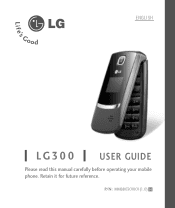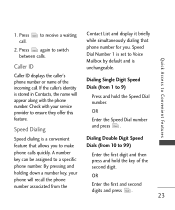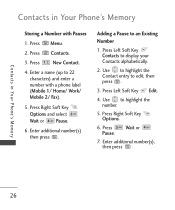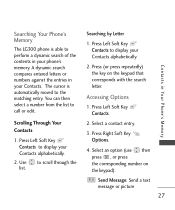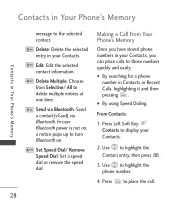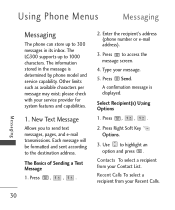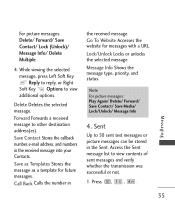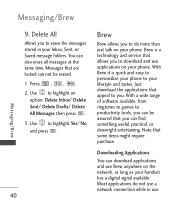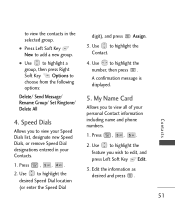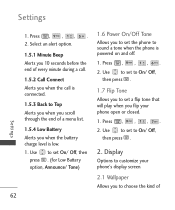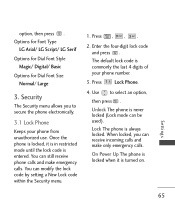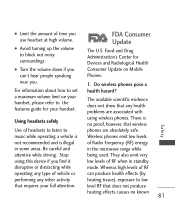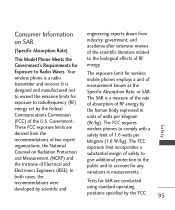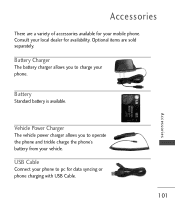LG LG300 Support Question
Find answers below for this question about LG LG300.Need a LG LG300 manual? We have 2 online manuals for this item!
Question posted by joharika522 on November 21st, 2011
Problem With Messaging
when i press the messaging folder its shows the alert like"Reading Sim", so help me to solve that problem.
Current Answers
Answer #1: Posted by kcmjr on November 21st, 2011 4:36 PM
Does the phone work otherwise? This sounds like the SIM card has become corrupted. You should take the phone to the retailer you bought it from or the retail store of your carrier and have them check it.
Licenses & Certifications: Microsoft, Cisco, VMware, Novell, FCC RF & Amateur Radio licensed.
Related LG LG300 Manual Pages
LG Knowledge Base Results
We have determined that the information below may contain an answer to this question. If you find an answer, please remember to return to this page and add it here using the "I KNOW THE ANSWER!" button above. It's that easy to earn points!-
Washing Machine: How can I save my preferred settings? - LG Consumer Knowledge Base
...preferred temperature, spin speed, soil level, and other desired options. Press the "start" button. What is left on my LG washer?...; Gas Range -- Digital Transition -- -- Network Storage Mobile Phones Computer Products -- Select a cycle. 2. Power the washer on ...and soil level to friend Views: 603 Comments: 0 Also read What is auto load weight detection on my LG washer?... -
What are DTMF tones? - LG Consumer Knowledge Base
...If viewing the phone keypad as the "#" and "*") is used over mobile phones to as DTMF...6452 Views: 1703 LG Mobile Phones: Tips and Care ... options, or the cell phone does not seem to recognize...phone system can this help? Mobile phone networks use and not for any specific model) o MENU o SETTINGS o DTMF Tones o Normal or Long With touch-tone land-line phones, pressing a key on a phone... -
Mobile Phones: Lock Codes - LG Consumer Knowledge Base
... pressed: Volume Down, Camera Key and Power/End Key. This message usually appears when the PUK code is 1111 . the default lock code is by performing a Full or Hard Reset on the phone ...the information from Phone unless they are tied to the SIM, it will all the information is : 1234 . Article ID: 6450 Views: 4816 Pairing Bluetooth Devices LG Dare GSM Mobile Phones: The Security ...
Similar Questions
How To Rest Factory Settings On My Lg Gs170 Mobile Phone
how to rest factory settings on my LG GS170 mobile phone
how to rest factory settings on my LG GS170 mobile phone
(Posted by matbie20 9 years ago)
Is There A Self Portrait Button On The Lg L35g Phone?
Someone wants me to take a self-portrait with my LG L35G phone but I can't seem to find the button t...
Someone wants me to take a self-portrait with my LG L35G phone but I can't seem to find the button t...
(Posted by browneyedgirl42 9 years ago)
L35g Phone Won't Let Me Text
phone will not let me text. Says : phone storage is full delete some files to free space. I have del...
phone will not let me text. Says : phone storage is full delete some files to free space. I have del...
(Posted by living65deadgirl 10 years ago)
Can I Keep My Current Virgin Mobile Phone # With This New Tracfone?
I just bought this LG430G phone but haven't opened it yet, still deciding whether to keep itor keep ...
I just bought this LG430G phone but haven't opened it yet, still deciding whether to keep itor keep ...
(Posted by Anonymous-65173 11 years ago)