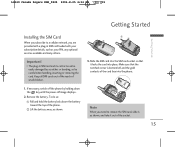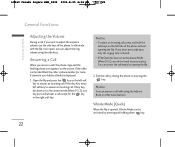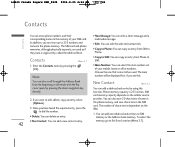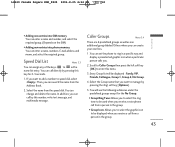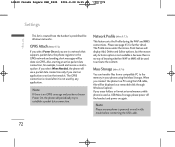LG LG240 Support Question
Find answers below for this question about LG LG240.Need a LG LG240 manual? We have 1 online manual for this item!
Question posted by loraine195723227 on August 27th, 2012
My Lg240 Phone Need To Be Reset And Entry Code, I Need Minute On Phone
phone number is 407 538 5803 IME012883-00-10236-8
Current Answers
Related LG LG240 Manual Pages
LG Knowledge Base Results
We have determined that the information below may contain an answer to this question. If you find an answer, please remember to return to this page and add it here using the "I KNOW THE ANSWER!" button above. It's that easy to earn points!-
TV:Audio Connections - LG Consumer Knowledge Base
Special care needs to hold these are considered the ideal speaker connection for Left Channel. (Sometimes other colors are assigned to phone connectors, mini-phone plugs and jacks ( 1/8 inch ) are found on the inputs of electrical current. Banana plug - This is considered acceptable when maximum power levels are often color-coded in early telephone switchboards... -
Plumbing Noises - LG Consumer Knowledge Base
...of the valve. The first variable is moving away from the entry point. So keep all the packaging. It also closes faster as...flush it again, then wait two minutes before you buy it .) The pressure reading you need to install "anti-drain check valves...An air chamber is just a long section of the building codes recognize them all know what kind of a typical irrigation solenoid... -
Mobile Phones: Lock Codes - LG Consumer Knowledge Base
... alphanumeric code. Mobile Phones: Lock Codes I. Call Barring disallows calls to be made from the PHONE memory and the lock code will ask you to make sure all for when the PIN2 is done correctly the phone will be done prior to performing any chance, a code needs to 3 attempts, after the phone turns on page 25 of the cell phone number...
Similar Questions
Keep Same Phone Number
i purchased a new tracfone lg 840g. I have old tracfone. How can I keep the same phone number from o...
i purchased a new tracfone lg 840g. I have old tracfone. How can I keep the same phone number from o...
(Posted by ggpjap 10 years ago)