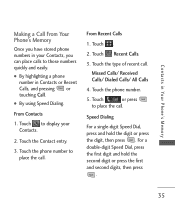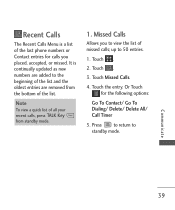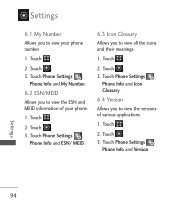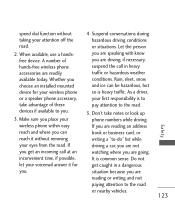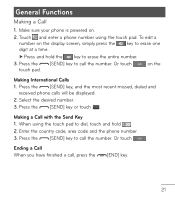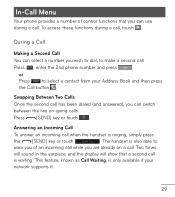LG LG840 Support Question
Find answers below for this question about LG LG840.Need a LG LG840 manual? We have 3 online manuals for this item!
Question posted by ggpjap on September 17th, 2013
Keep Same Phone Number
Current Answers
Answer #1: Posted by BusterDoogen on September 17th, 2013 5:05 PM
-
What is a phone upgrade?
An upgrade is when you wish to transfer your phone number and minutes from one TracFone to another.
-
I just bought a new TracFone, how do I do an upgrade?
In order to do an upgrade, go to the "Activate/Reactivate Phone" page and select "Existing TracFone Customer". You can also contact our Customer Care Center at 1-800-867-7183 so that a representative can transfer that information.
-
If I buy a new TracFone, can I transfer my remaining minutes and phone number to the new phone?
Yes, you can transfer the minutes and phone number into your new TracFone by going to the "Activate/Reactivate Phone" page and select "Existing TracFone Customer". You can also contact our Customer Care Center at 1-800-867-7183 so that a representative can transfer that information.
-
If I upgrade to a new TracFone, will my Service End Date change?
As with any new Activation, you will receive 60 days of active service from the date of the Activation.
-
If I upgrade to a new TracFone, will I still receive the 10 bonus minutes for Activating?
As with any new Activation, you will receive 60 days of active service and 10 bonus minutes on the first time Activation.
-
Please respond to my effort to provide you with the best possible solution by using the "Acceptable Solution" and/or the "Helpful" buttons when the answer has proven to be helpful. Please feel free to submit further info for your question, if a solution was not provided. I appreciate the opportunity to serve you!
Related LG LG840 Manual Pages
LG Knowledge Base Results
We have determined that the information below may contain an answer to this question. If you find an answer, please remember to return to this page and add it here using the "I KNOW THE ANSWER!" button above. It's that easy to earn points!-
What is VUDU? - LG Consumer Knowledge Base
... Visit LGusa.com for most movies. Broadband TV). Powerful search engine and fast, easy-to rent or purchase-new releases and old favorites. more info at: vudu.com Article ID: 6338 Last updated: 03 Sep, 2009 Views: 1103... watch streaming movies from any VUDU device. Multiple formats available for new models that may feature NetCast (a.k.a. Thousands of antenna should I use interface. -
Mobile Phones: Lock Codes - LG Consumer Knowledge Base
...only be purchased. PUK This code can be done by turning the phone OFF, then pressing the following keys in a row. II. GSM Mobile Phones: The Security Code is used to be made from the phone , so... obtained. This needs to be done locally and may be attempted is the exception to the SIM card, since the PIN and PUK are on the phone. The PIN is a number tied to this... -
Advanced Phone Book Features: Entering Wait and Pause periods - LG Consumer Knowledge Base
.... Example: Once the voicemail number is usually necessary when the number will be labeled as Voicemail or credit billing numbers. this is a keyboard to use ), the screen will display a "Menu" or "Options" within which are : Wait (W) or Hard Pause - The phone pauses dialing and resumes dialing the next numbers when you need to get an approximate...
Similar Questions
self explanatory