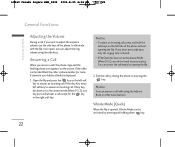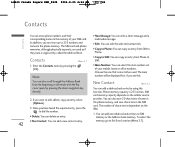LG LG240 Support and Manuals
Get Help and Manuals for this LG item

Most Recent LG LG240 Questions
My Lg240 Phone Need To Be Reset And Entry Code, I Need Minute On Phone
phone number is 407 538 5803 IME012883-00-10236-8
phone number is 407 538 5803 IME012883-00-10236-8
(Posted by loraine195723227 11 years ago)
Ring Volume
How do I turn down the volume of my ring tone on my LG240G?
How do I turn down the volume of my ring tone on my LG240G?
(Posted by rhough 11 years ago)
Popular LG LG240 Manual Pages
LG LG240 Reviews
We have not received any reviews for LG yet.