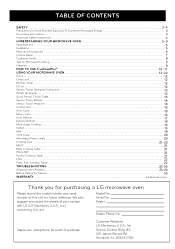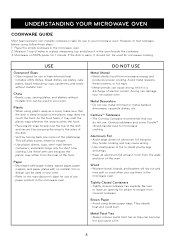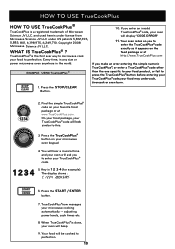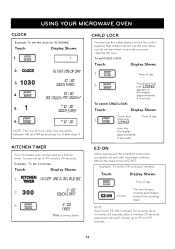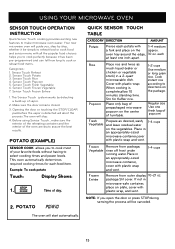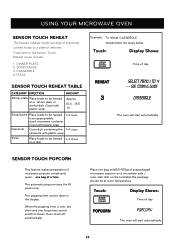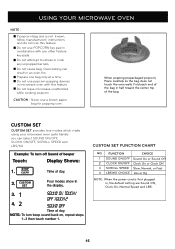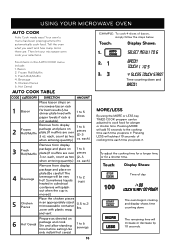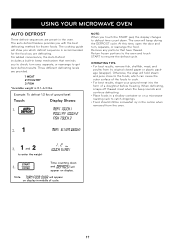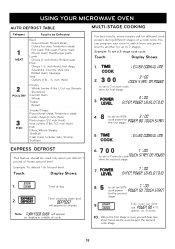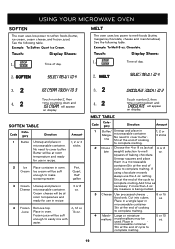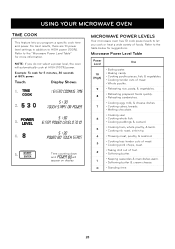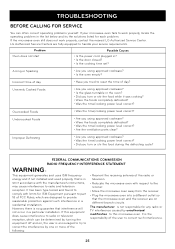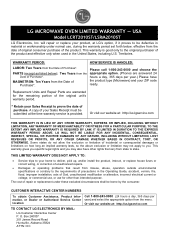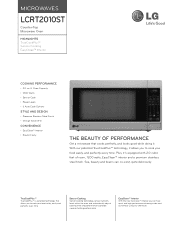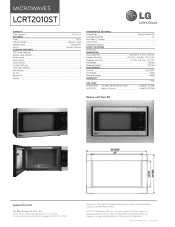LG LCRT2010ST Support Question
Find answers below for this question about LG LCRT2010ST.Need a LG LCRT2010ST manual? We have 2 online manuals for this item!
Question posted by williehardge on December 26th, 2012
My Lg Microwave Lma15605b Will Not Come On At All. When I Plug It Up. Why?
The person who posted this question about this LG product did not include a detailed explanation. Please use the "Request More Information" button to the right if more details would help you to answer this question.
Current Answers
Related LG LCRT2010ST Manual Pages
LG Knowledge Base Results
We have determined that the information below may contain an answer to this question. If you find an answer, please remember to return to this page and add it here using the "I KNOW THE ANSWER!" button above. It's that easy to earn points!-
Microwave: The Basics - LG Consumer Knowledge Base
...K How it Works Microwave Ovens use radio waves to "excite" molecules into moving, which are : High Voltage Transformer Magnetron Microcontroller Waveguide Oven Cavity Electricity first comes into cabinetry like an oven, while still allowing for Microwave Ovens differ according to the molecules . 2. Ex. 04_April Manufacturing Factory... -
Multiwave and Intellowave System - LG Consumer Knowledge Base
... What is likely to cause the limited heating phenomenon. ¥ dimensionally Intellowave transformed from three-dimensional wave comes out of specially designed slots ¥ The multi-Wave system heats food more evenly than convectional microwave ovens. Microwave goes into the cavity two- The conventional wave that progresses on one plane is Multi-Wave •... -
Cautions to take while operating a microwave - LG Consumer Knowledge Base
... remains in ordinary use . • Never injure the door seal and front plate of the oven, always remove the power plug from the magnetron or other appliances, the microwave oven is improperly used or connection. All input and output microwave connections, waveguide, flange and gasket must discharge the high voltage capacitor by shorting across the...
Similar Questions
My Microwave Won't Come On It Says Touch Start Or Power
(Posted by Daaron126 10 years ago)
Microwave Power Quits & Turns Back On
In 5-6 Minutes On Its Own
My microwave power periodically turns off & turns back on in 5-6 minutes by itself. Input power...
My microwave power periodically turns off & turns back on in 5-6 minutes by itself. Input power...
(Posted by don43699 10 years ago)
Can Lg Microwave Oven With Horizontal Vent Be Changed To Vertical?
Can LG Microwave oven model number LMVM2055st change ventical ventilation to a horizontal configurat...
Can LG Microwave oven model number LMVM2055st change ventical ventilation to a horizontal configurat...
(Posted by stancho 12 years ago)
Lg Microwave Oven Model No. Lmhm2017sb
I would like to obtain the owners manual for the above referenced microwave oven.
I would like to obtain the owners manual for the above referenced microwave oven.
(Posted by Akelley 12 years ago)
Beep Toner Volume
I just bought a new LG LCRT2010ST counter top microwave and at first the volume of the beep sounds (...
I just bought a new LG LCRT2010ST counter top microwave and at first the volume of the beep sounds (...
(Posted by nahkiwolf 12 years ago)