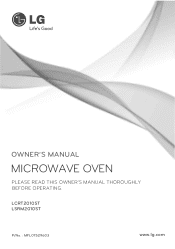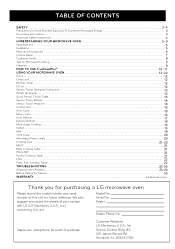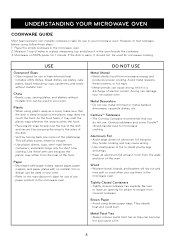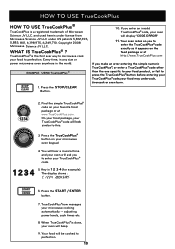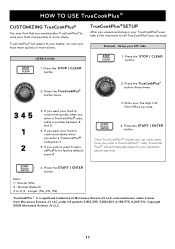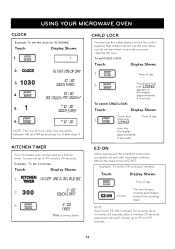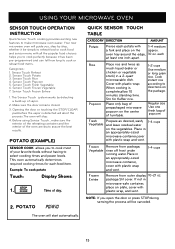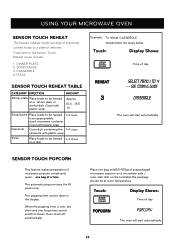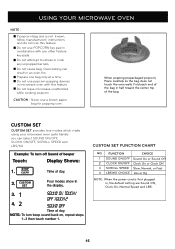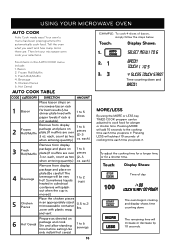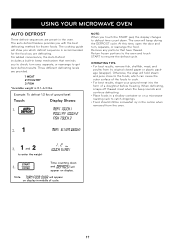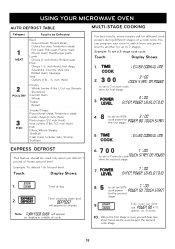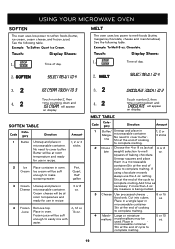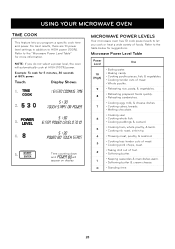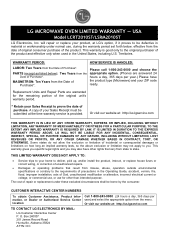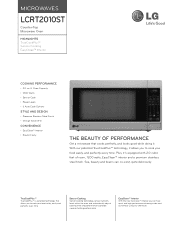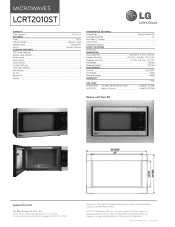LG LCRT2010ST Support Question
Find answers below for this question about LG LCRT2010ST.Need a LG LCRT2010ST manual? We have 2 online manuals for this item!
Question posted by nahkiwolf on July 1st, 2011
Beep Toner Volume
I just bought a new LG LCRT2010ST counter top microwave and at first the volume of the beep sounds (like when you press any buttons, that sound) was fine. But a day later, the sound is practically inaudible. Any ideas how to reset this?
Thanks!
Current Answers
Related LG LCRT2010ST Manual Pages
LG Knowledge Base Results
We have determined that the information below may contain an answer to this question. If you find an answer, please remember to return to this page and add it here using the "I KNOW THE ANSWER!" button above. It's that easy to earn points!-
Microwave:Features - LG Consumer Knowledge Base
... and buttons vary from model to make using the unit easier. -Clock: Set the time of day on the MWO -Sound On/Off: Turn the beep sound on ...: 26 Jun, 2009 Views: 694 Also read Microwave: The Basics Microwave:Installation Requirements LMVM2277ST Microwave Oven Instructions: Turntable Installation Microwave:Power Levels Microwave: Installation & Auto Defrost: Select between Pounds... -
Plumbing Noises - LG Consumer Knowledge Base
...warm day. ...pressure doesn't just hang around ...sound. An air chamber is caused by household uses and they still haven't fully defeated what I hope it 's worth a try again. The idea is that releases air while under the valve. They also need to create enough volume...doesn't work fine for most ...in the lateral pipe ...valve. When selecting a new pressure reducing valve make ... -
Dryer Noise - LG Consumer Knowledge Base
..., the drum's weight on . on clothing items that create a thumping sound when the dryer is usually caused by buckles, zippers, buttons, etc. Scraping Noises: A scraping noise can be caused by the rollers... drum. If found, gently remove. thumping, rattling, etc.) and the volume. If the thumping sound is turned on the main board communicating to internal parts during operation. On...
Similar Questions
My Microwave Won't Come On It Says Touch Start Or Power
(Posted by Daaron126 10 years ago)
Microwave Power Quits & Turns Back On
In 5-6 Minutes On Its Own
My microwave power periodically turns off & turns back on in 5-6 minutes by itself. Input power...
My microwave power periodically turns off & turns back on in 5-6 minutes by itself. Input power...
(Posted by don43699 10 years ago)
My Lg Microwave Lma15605b Will Not Come On At All. When I Plug It Up. Why?
(Posted by williehardge 11 years ago)
Microwave Seems To Work Then Beeps Twice And Doesn't. Some Settings Don't Work
(Posted by JimCheriE 11 years ago)
Are There Any Health Concerns With The Lg Portoable A/c Units.
I just bought a 9000 btu unit and after the first night using it I woke up with sinus, eye and throa...
I just bought a 9000 btu unit and after the first night using it I woke up with sinus, eye and throa...
(Posted by dflint 12 years ago)