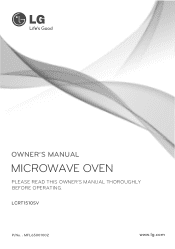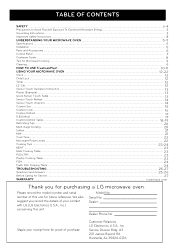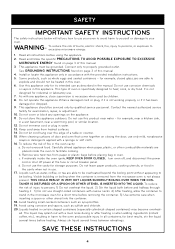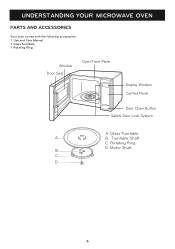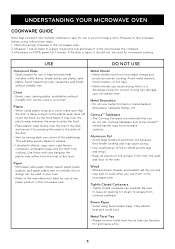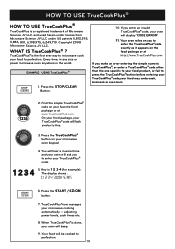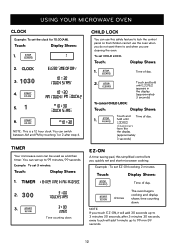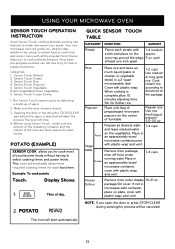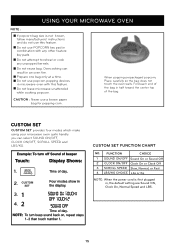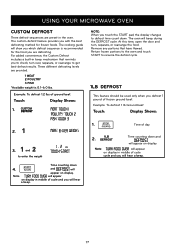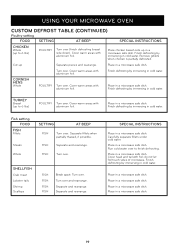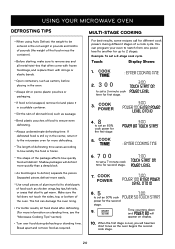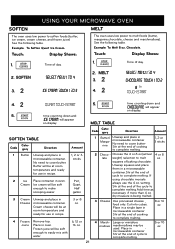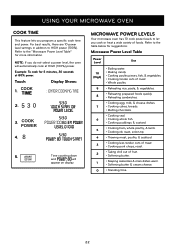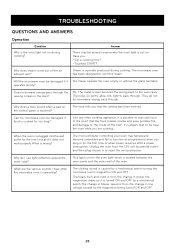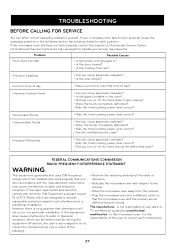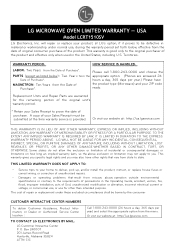LG LCRT1510SV Support Question
Find answers below for this question about LG LCRT1510SV.Need a LG LCRT1510SV manual? We have 1 online manual for this item!
Question posted by JimCheriE on May 30th, 2012
Microwave Seems To Work Then Beeps Twice And Doesn't. Some Settings Don't Work
The person who posted this question about this LG product did not include a detailed explanation. Please use the "Request More Information" button to the right if more details would help you to answer this question.
Current Answers
Related LG LCRT1510SV Manual Pages
LG Knowledge Base Results
We have determined that the information below may contain an answer to this question. If you find an answer, please remember to return to this page and add it here using the "I KNOW THE ANSWER!" button above. It's that easy to earn points!-
Microwave:Features - LG Consumer Knowledge Base
... Microwave: The Basics Microwave:Installation Requirements LMVM2277ST Microwave Oven Instructions: Turntable Installation Microwave:Power Levels Microwave: Installation & Custom Set:...160; / Microwave oven Microwave:Features 1. Style and buttons vary from model to take the guess work out of ...Clock: Set the time of day on the MWO -Sound On/Off: Turn the beep sound... -
What's the microwave? - LG Consumer Knowledge Base
...microwave oven, etc. The UHF wave generally called the microwave. It is similar to the oven) This electric wave is called microwave is like the electric wave of the TV or the radio and is absorbed and generates heat. If it set... range. The Microwave oven cook food using for the radio telephone and broad casting of dielectric heating In 1945, Dr. Spencer working for radar. in... -
Washing Machine: How can I save my preferred settings? - LG Consumer Knowledge Base
...speed, soil level, and other desired options. The washer will hear two beeps to save my preferred settings? Also listed in Prev Next What is the quick cycle option for on...much lint is the steam fresh cycle on my LG washer? Induction Cooktop Ranges -- Electric Range Microwave oven Washers Dryers Vacuum Washer/Dryer Combo Air Conditioner -- Projection TV -- Press the "start" button....
Similar Questions
Where Can I Get Replacement Templates For A Lmv1813st Microwave Oven?
Where can I get replacement templates for a LG LMV1813ST microwave oven? I need them for re-installa...
Where can I get replacement templates for a LG LMV1813ST microwave oven? I need them for re-installa...
(Posted by bbarker21 2 years ago)
My Microwave Oven Needs Repair, But What Should I Repair To Make It Work Again.
1. my timer cutts off before its time has expired during cooking. 2. my time and date resets and re...
1. my timer cutts off before its time has expired during cooking. 2. my time and date resets and re...
(Posted by eeg2010hawaii 10 years ago)
Microwave Oven
in microwave oven why the magnetron safety thermostat is tripping even though it is taking correct c...
in microwave oven why the magnetron safety thermostat is tripping even though it is taking correct c...
(Posted by pandikaraj76 11 years ago)
Can Lg Microwave Oven With Horizontal Vent Be Changed To Vertical?
Can LG Microwave oven model number LMVM2055st change ventical ventilation to a horizontal configurat...
Can LG Microwave oven model number LMVM2055st change ventical ventilation to a horizontal configurat...
(Posted by stancho 12 years ago)
Lg Microwave Oven Model No. Lmhm2017sb
I would like to obtain the owners manual for the above referenced microwave oven.
I would like to obtain the owners manual for the above referenced microwave oven.
(Posted by Akelley 12 years ago)