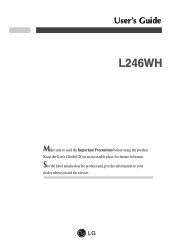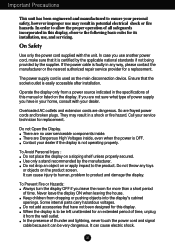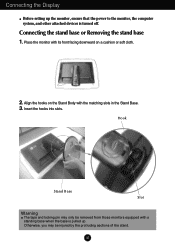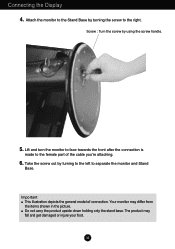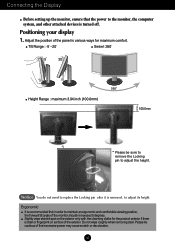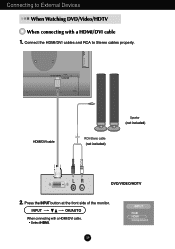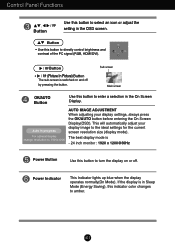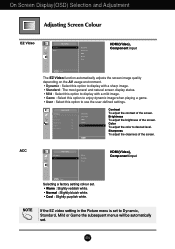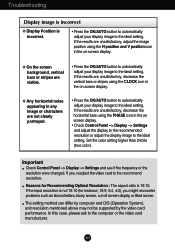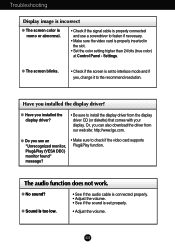LG L246WH-BN Support Question
Find answers below for this question about LG L246WH-BN.Need a LG L246WH-BN manual? We have 2 online manuals for this item!
Question posted by tcevans1 on June 18th, 2011
Screen Keeps Blacking Out
FLATRON L246WH JUST GOES BLACK AND WONT WAKE UP
Current Answers
Related LG L246WH-BN Manual Pages
LG Knowledge Base Results
We have determined that the information below may contain an answer to this question. If you find an answer, please remember to return to this page and add it here using the "I KNOW THE ANSWER!" button above. It's that easy to earn points!-
Correcting the Aspect Ratio for HDTV - LG Consumer Knowledge Base
... picture will be useful when used with 16:9 aspect ratio monitors or with no adjustment. Expand Choose when you want to fit 4:3 ratio. The picture will be horizontally adjusted or squeezed to fill the entire screen with black/gray bars appearing at the top and bottom of the picture. Choosing the Aspect Ratio... -
How Far Is The DVI Maximum Length? - LG Consumer Knowledge Base
... connection Because analog has a much stronger cards and bigger monitors, so the maximum length possible is unstable, you should consider using DVI... (16 feet) in length. When a DVI run , your screen. For this reason, long runs are putting out much longer run... such thing as signal loss in mind that your display; Keep in digital pictures. If you have succesfully extended them even ... -
Correcting the Aspect Ratio - LG Consumer Knowledge Base
...filling the entire screen with black/gray (or blank) bars appearing at the left and right portions of the screen. Cinema Zoom Use to fill the screen, with no black/gray bars. ... Ratio Overview Modes for a picture filling the entire screen by program The aspect ratio will be useful when used with 16:9 aspect ratio monitors or with other devices HDTV Connection Receivers (continued)...
Similar Questions
Screen Becomes Black
while playing the movie the screen becames black from one side why it comes
while playing the movie the screen becames black from one side why it comes
(Posted by areef034 9 years ago)
I Have An Lg Flatron W2353v-pf Monitor. Model #w2353vqv. The Screen Is Black...
(Posted by georgiapicasso 9 years ago)
L246wh-bn Monitor Faults
We have 2 L246WH-BN & both have failed after 4 years Is there a simple fix ?
We have 2 L246WH-BN & both have failed after 4 years Is there a simple fix ?
(Posted by rototuna 11 years ago)
Monitor Bracket
HiA292; do you have monitor bracket for LG L246WH? if you do , how much for that? thanks
HiA292; do you have monitor bracket for LG L246WH? if you do , how much for that? thanks
(Posted by londycxy 12 years ago)
Monitor Screen Wont Come On
When I turn the computer on the monitor screen stays black but the light is blue.
When I turn the computer on the monitor screen stays black but the light is blue.
(Posted by Pgreca44 12 years ago)