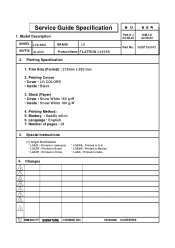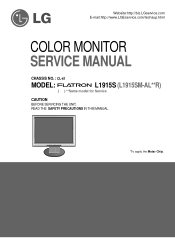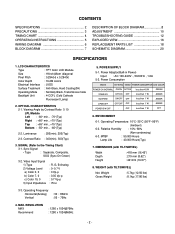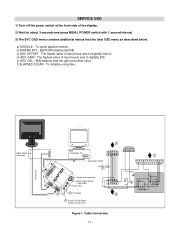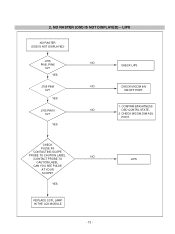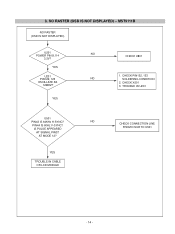LG L1915S Support Question
Find answers below for this question about LG L1915S - LG - 19" LCD Monitor.Need a LG L1915S manual? We have 1 online manual for this item!
Question posted by auline2001 on January 30th, 2013
Monitor Is To Light How Do I Adjust The Brightness.
The person who posted this question about this LG product did not include a detailed explanation. Please use the "Request More Information" button to the right if more details would help you to answer this question.
Current Answers
Related LG L1915S Manual Pages
LG Knowledge Base Results
We have determined that the information below may contain an answer to this question. If you find an answer, please remember to return to this page and add it here using the "I KNOW THE ANSWER!" button above. It's that easy to earn points!-
*How to clean your Plasma TV - LG Consumer Knowledge Base
... you with a soft lint free cloth (such as a PC monitor? Plasma Display Panel (PDP) Broadband TV: Network Troubleshooting Television: ... to clean your Plasma TV How To Clean your LG Plasma or LCD TV Screen * Unplug the power cord to your TV&#... screen of the screen with a cleaner picture. Step 4 : Lightly spray the cleaning solution from damage and scratches. Never open the casing... -
Television Picture Color - LG Consumer Knowledge Base
... the same problem, TV may require service. If problem continues to occur and other media device, connect a DVD player or VCR to adjust brightness, contrast and color in TV -> LCD TV Television Aspect Ratio Closed Caption Issues Television remote control not working Recording Issues: Instant Record Telelvision: Netflix Bandwidth Issue Recording Issues: Time... -
Z50PX2D Technical Details - LG Consumer Knowledge Base
... color temperature adjustment, aspect ratio adjustment, enhanced noise...like you get washed out by ambient room light.) The 3:2 pulldown cinema video processing feature... tuner (QAM), for the reception of most LCD screens), and easy placement due to display subtle...brightness rating, and stunning 8000:1 contrast ratio. (The higher the contrast ratio, the greater a TV's ability to a plasma monitor...
Similar Questions
How Do I Adjust Brightness On An Lg Flatron L227wtg Monitor?
(Posted by avasateod 9 years ago)
Monitor Light Went Out, What Is The Replacement Part???
(Posted by georgiapicasso 9 years ago)
How Do I Pivot The Monitor Or Adjust The Height On The Pivot Stand.
(Posted by mrmpnt9 11 years ago)
How To Adjust Brightness Etc
Could you please advise how to adjust the settings on the LP Flatron 1919S for brightness etc. I hav...
Could you please advise how to adjust the settings on the LP Flatron 1919S for brightness etc. I hav...
(Posted by apollike 12 years ago)
Adjust Brightness
How can I easily adjust brightness; I have this monitor hooked up to a Dell laptop.
How can I easily adjust brightness; I have this monitor hooked up to a Dell laptop.
(Posted by Anonymous-30727 12 years ago)