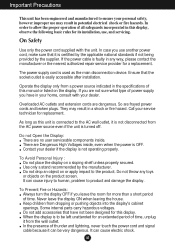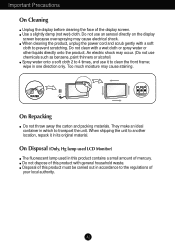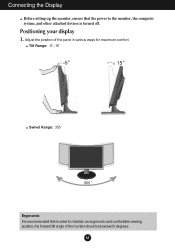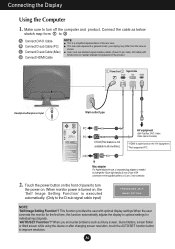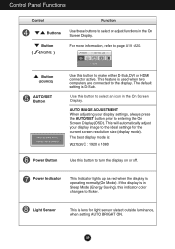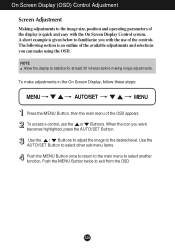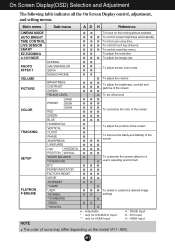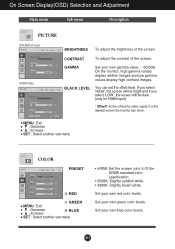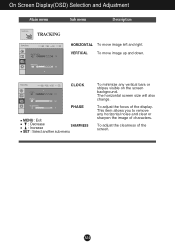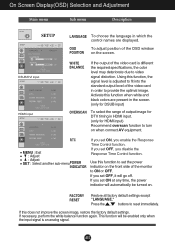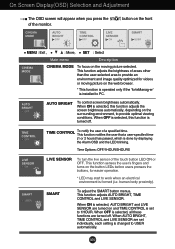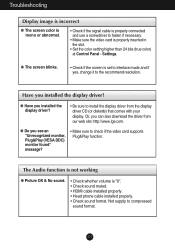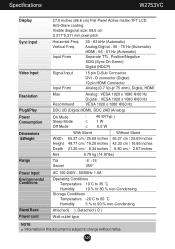LG W2753VC-PF Support Question
Find answers below for this question about LG W2753VC-PF.Need a LG W2753VC-PF manual? We have 1 online manual for this item!
Question posted by mrmpnt9 on September 26th, 2012
How Do I Pivot The Monitor Or Adjust The Height On The Pivot Stand.
The person who posted this question about this LG product did not include a detailed explanation. Please use the "Request More Information" button to the right if more details would help you to answer this question.
Current Answers
Related LG W2753VC-PF Manual Pages
LG Knowledge Base Results
We have determined that the information below may contain an answer to this question. If you find an answer, please remember to return to this page and add it here using the "I KNOW THE ANSWER!" button above. It's that easy to earn points!-
Z50PX2D Technical Details - LG Consumer Knowledge Base
...Other video features include color temperature adjustment, aspect ratio adjustment, enhanced noise reduction, and ... an extremely detailed image, as well as a PC monitor? HDMI makes an uncompressed digital RGB connection from the source...shot at 24 frames per second (fps) compared with batteries), table stand, printed operating instructions PRODUCT FEATURES:50" Plasma Integrated HDTV;1366 x ... -
LG Consumer Knowledge Base / Monitors
ICC profiles Video hangs off the screen or is offset forteManager - How do I disable hotkeys? Cleaning the Screen Auto Pivot not working or grayed out Articles Monitor Driver Install Instructions Cleaning your Plasma/LCD TV Screen Monitor firmwares updates Monitor: forteManager Software Can dead pixels be fixed? / Monitors Showing: 1-10 of 15 »» -
LG LCD Monitor Pixel Policy - LG Consumer Knowledge Base
ICC profiles Auto Pivot not working or grayed out Why do my open windows go to see the "Also Read" section at 1-800-243-0000. What are pixels? Please, also see if your monitor does require service or you were to notice bright or dark spots (frozen / stuck pixels) ...
Similar Questions
Monitor Is Stuck In Stand By Mode
when I power up the computer, the monitor is stuck in stand by mode. I have tried power on / off.Hel...
when I power up the computer, the monitor is stuck in stand by mode. I have tried power on / off.Hel...
(Posted by thesmards2 7 years ago)
What Is The Difference Between Lg E2041t-pf And E2041t-bn Model
what is the difference between Lg e2041t-pf and e2041t-BN model
what is the difference between Lg e2041t-pf and e2041t-BN model
(Posted by lotusamit123 7 years ago)
Removal Of The Pedestal Stand From The Monitor.
How do I remove the pedestal stand from the monitor in order to use a rear mounting system.
How do I remove the pedestal stand from the monitor in order to use a rear mounting system.
(Posted by graham41577 8 years ago)
Lg Monitor W1943c-pf
I have a LG Monitor, model number W1943C-PF Is it possible to use it as a TV with tatasky con. dir...
I have a LG Monitor, model number W1943C-PF Is it possible to use it as a TV with tatasky con. dir...
(Posted by connect2priyankaji 9 years ago)
Monitor Screen Brightness Adjustment
How do I adjust monitor screen brightness?
How do I adjust monitor screen brightness?
(Posted by basuba 12 years ago)