LG W2753VC-PF Support and Manuals
Get Help and Manuals for this LG item
This item is in your list!

View All Support Options Below
Free LG W2753VC-PF manuals!
Problems with LG W2753VC-PF?
Ask a Question
Free LG W2753VC-PF manuals!
Problems with LG W2753VC-PF?
Ask a Question
Most Recent LG W2753VC-PF Questions
How Do I Pivot The Monitor Or Adjust The Height On The Pivot Stand.
(Posted by mrmpnt9 11 years ago)
Popular LG W2753VC-PF Manual Pages
Owner's Manual - Page 1
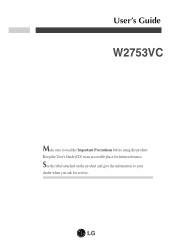
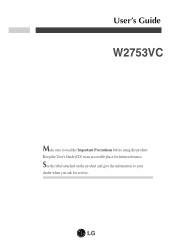
User's Guide
W2753VC
Make sure to your
dealer when you ask for future reference.
See the label attached on the product and give the information to read the Important Precautions before using the product. Keep the User's Guide(CD) in an accessible place for service.
Owner's Manual - Page 2
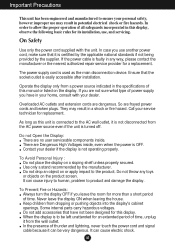
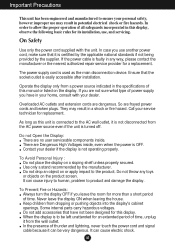
...parts ... manual or..., problem to...installation, use may result in the specifications of time.
Important Precautions
This unit has been engineered and manufactured to ensure your personal safety, however improper use , and servicing...repair service provider for replacement.
They may result in potential electrical shock or fire hazards. Call your service technician for a replacement...
Owner's Manual - Page 3


...problems are blocked, built-up heat can cause electric shock or fire.
Make sure to damage.
A2 Do not use the recommended resolution to move. Do not press the LCD... on the screen for repair. Contact an authorized the service center for a long time...under any mode except the recommended resolution, some afterimages. Important Precautions
On Installation
Do not allow the release of...
Owner's Manual - Page 4
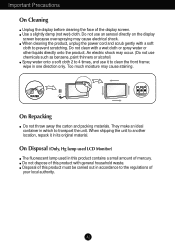
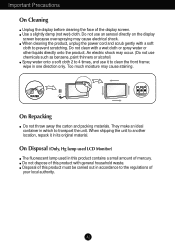
... Precautions
On Cleaning
Unplug the display before cleaning the face of your local authority. Do not dispose of mercury. On Disposal (Only, Hg lamp used LCD Monitor)
The fluorescent lamp used in this product contains a small amount of this product must be carried out in its original material. Do not clean with...
Owner's Manual - Page 7
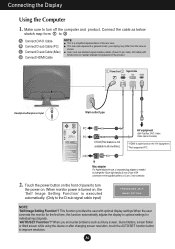
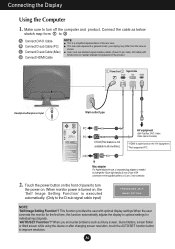
... the computer and product. When you encounter problems such as below
sketch map form 1 to...resolution, touch the AUTO/SET function button to a 15 pin 2 row connector.
2. B Connect D-sub Cable (PC)
This rear view represents a general model...Setting Function'? A6 When monitor power is turned on, the 'Self Image Setting Function' is needed to turn
the power on the AV equipment. * Not supported...
Owner's Manual - Page 12
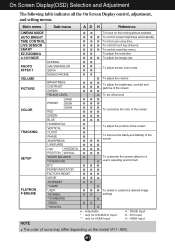
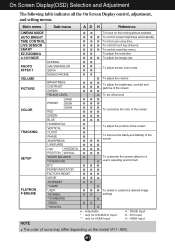
... Screen Display control, adjustment, and setting menus. Main menu
Sub-menu
AD H
Reference
CINEMA MODE
To focus on the model (A11~A20). To control touch key... distance. To mind user using time.
AUTO BRIGHT TIME CONTROL LIVE SENSOR SMART
To control screen brightness automatically. To control smart key menu. EZ ZOOMING 4:3 IN WIDE
To adjust the resolution...
Owner's Manual - Page 13


... an item using the OSD system. Press the MENU Button, then the main menu of the OSD appears. Main Menu
MENU : Exit : Adjust (Decrease/Increase)
SET : Enter : Select another sub-menu : Restart to the procedure of the all items shown on the monitor may differ from the manual.
A12
Owner's Manual - Page 14
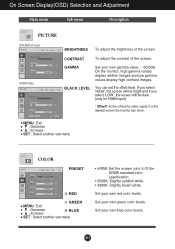
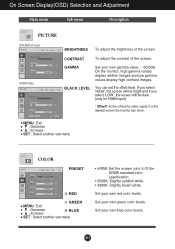
... signal, it is the darkest screen the monitor can set the offset level. MENU : Exit : Decrease : Increase
SET : Select another sub-menu
COLOR
COLOR
PRESET
RED
GREEN
MENU : Exit
: Decrease : Increase
BLUE
SET : Select another sub-menu
• sRGB: Set the screen color to fit the SRGB standard color specification.
• 6500K: Slightly reddish white. •...
Owner's Manual - Page 16
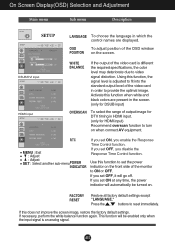
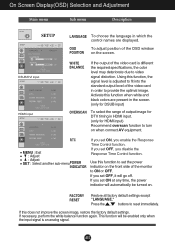
...card is different the required specifications, the color level may ...set ON, you disable the Response Time Control function. If you set OFF, it will be turned on when connect AV equipment.
On Screen Display(OSD) Selection and Adjustment
Main menu
Sub menu
Description
SETUP
SETUP...fit into the standard output level of the monitor to set the power indicator on the screen. If ...
Owner's Manual - Page 18


... is not supported in single-step increments.
while a second button-press returns the resolution to the original display settings.
*This function is operated only if the forteManager is installed to input ...resolution in HDMI input.
4:3 IN WIDE To select the image size of the screen. A17 On Screen Display(OSD) Selection and Adjustment
The OSD screen will appear when you touch the monitor...
Owner's Manual - Page 21


...show the standard mode on the left and video mode on the right so that the consumers can manually adjust ACE or RCM. (only for DSUB/DVI input), HUE or SATURATION (only for advertising ... HUE : Adjust the screen hue. ... To adjust the USER sub-menu function,press the AUTO/SET Button. Not applied Weak clarity and luminosity contrast.
SPORTS Select this when you watching general sports. On...
Owner's Manual - Page 22


... horizontal or vertical
the screen?
You can secure the current control settings, so that they cannot be inadvertently changed. No image appears
G Is the power cord of the • Check and see a "OSD LOCKED" message on ?
See the
'Specifications' section of this manual and
configure your display is out of the display.
G Is...
Owner's Manual - Page 23


....
• Check Control Panel --> Display --> Settings and adjust the display to the recommended resolution or adjust the display image to the ideal setting.
A22 Troubleshooting
Display image is incorrect
G Display Position is not selected, letters may be blurred and the screen may be supported by computer and O/S (Operation System), and resolution mentioned above may not be...
Owner's Manual - Page 24
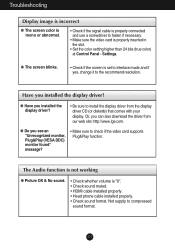
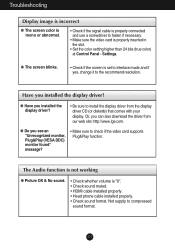
... (VESA DDC) monitor found" message?
• Make sure to check if the video card supports Plug&Play function.
G Do you installed the display driver? A23
Troubleshooting
Display image is incorrect
G The screen color is mono or abnormal.
• Check if the signal cable is properly connected and use a screwdriver to the recommend resolution. The Audio function...
Owner's Manual - Page 25
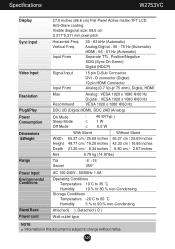
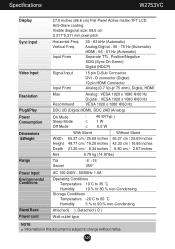
...) Digital (HDCP)
Signal Input Input Form
15 pin D-Sub Connector DVI -
Specifications
W2753VC
Display
Sync Input
Video Input
Resolution Plug&Play Power Consumption Dimensions &Weight
Range Power Input Environmental Conditions
Stand Base Power cord
27.0 inches (68.6 cm) Flat Panel Active matrix-TFT LCD Anti-Glare coating Visible diagonal size: 68.6 cm 0.311*0.311 mm...
LG W2753VC-PF Reviews
Do you have an experience with the LG W2753VC-PF that you would like to share?
Earn 750 points for your review!
We have not received any reviews for LG yet.
Earn 750 points for your review!
