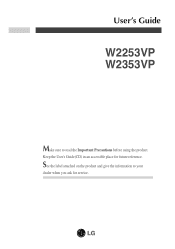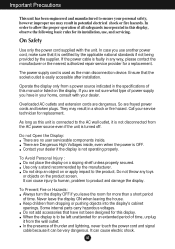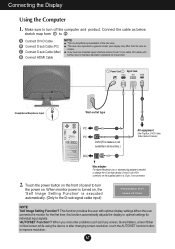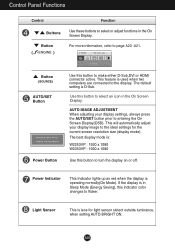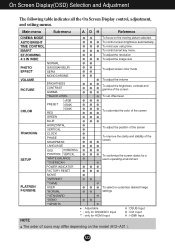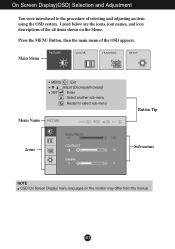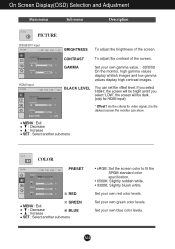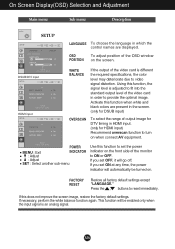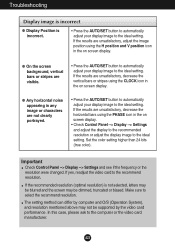LG W2353VP-PF Support Question
Find answers below for this question about LG W2353VP-PF.Need a LG W2353VP-PF manual? We have 1 online manual for this item!
Question posted by Anonymous-30727 on June 10th, 2011
Adjust Brightness
How can I easily adjust brightness; I have this monitor hooked up to a Dell laptop.
Current Answers
Related LG W2353VP-PF Manual Pages
LG Knowledge Base Results
We have determined that the information below may contain an answer to this question. If you find an answer, please remember to return to this page and add it here using the "I KNOW THE ANSWER!" button above. It's that easy to earn points!-
Television Picture Color - LG Consumer Knowledge Base
... been crossed accidently. Article ID: 6377 Views: 882 Also listed in the on-screen menu. Try using a new or another cable. If problem continues to adjust brightness, contrast and color in TV -> LCD TV Television Aspect Ratio Closed Caption Issues Television remote control not working Recording Issues: Instant Record Telelvision: Netflix Bandwidth... -
HDTV: How can I use the television as a PC monitor? - LG Consumer Knowledge Base
...has been set to the television. In this means the resolution or refresh rate of your laptop monitor. What do I scan for a list of supported resolutions and refresh rates that will support higher resolution ...since the desktop cannot be seen, you can be used to connect the PC to disconnect and adjust the resolution from the TV, which will ask if you to see your PC to an ... -
Z50PX2D Technical Details - LG Consumer Knowledge Base
... mounting kit). Other video features include color temperature adjustment, aspect ratio adjustment, enhanced noise reduction, and a 60,000-hour...monitor's slim profile--the Z42PX2DH is less than those of digital cable signals that are not scrambled. HDMI intelligently communicates the highest output resolution with integrated HD tuner; What's in NTSC and ATSC (hi-def) tuners; High Brightness...
Similar Questions
W2353vp Wall Mount
Is there a wall mount kit available for this monitor?
Is there a wall mount kit available for this monitor?
(Posted by jchendow 9 years ago)
How Do I Adjust Brightness On An Lg Flatron L227wtg Monitor?
(Posted by avasateod 9 years ago)
How To Adjust Brightness Etc
Could you please advise how to adjust the settings on the LP Flatron 1919S for brightness etc. I hav...
Could you please advise how to adjust the settings on the LP Flatron 1919S for brightness etc. I hav...
(Posted by apollike 12 years ago)
Screens Show Smaller Than Monitor.
I have lost 2 1/2 " on each side of my monitor screen. Can you tell me how to fix this
I have lost 2 1/2 " on each side of my monitor screen. Can you tell me how to fix this
(Posted by shirleyd 12 years ago)