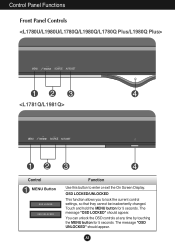LG L1780U Support Question
Find answers below for this question about LG L1780U - LG - 17" LCD Monitor.Need a LG L1780U manual? We have 1 online manual for this item!
Question posted by Bozhightower on January 9th, 2014
It's Stuck In Power Saving Mode, How Can I Get It Out Of It?
The person who posted this question about this LG product did not include a detailed explanation. Please use the "Request More Information" button to the right if more details would help you to answer this question.
Current Answers
Related LG L1780U Manual Pages
LG Knowledge Base Results
We have determined that the information below may contain an answer to this question. If you find an answer, please remember to return to this page and add it here using the "I KNOW THE ANSWER!" button above. It's that easy to earn points!-
Cleaning your Plasma/LCD TV Screen - LG Consumer Knowledge Base
...power cord to your household vacuum cleaner's hose attachment on the lowest setting to clean out the vents found on the front panel to the left or right? Use a second cloth to gently remove any finger prints or dust. Step 3 : Gently dust your Plasma/LCD... LG LCD Monitor Pixel Policy What is located around the screen and panels. / Monitors Cleaning your Plasma/LCD TV ... -
WHAT IS DVI ? - LG Consumer Knowledge Base
... Card Television: No Power Television: Firmware Updates - In addition to maximize the quality of video interface technology made to being again constrained to the high-quality analog Component Video. Download Instructions What is a replacement for high-definition media delivery, and DVI is a popular form of flat panel LCD monitors and modern video graphics... -
LG LCD Monitor Pixel Policy - LG Consumer Knowledge Base
...Can dead pixels be fixed? If your monitor does require service or you were to notice bright or dark spots (frozen / stuck pixels) on the monitors screen, please reference the image below to... the "Also Read" section at 1-800-243-0000. What are pixels? / Monitors LG LCD Monitor Pixel Policy If in the event you need additional assistance, please contact LG customer service at...
Similar Questions
Second Monitor Entering Power Saving Mode
My second monitor is LG flatron 2240 and he is always in power safe mode. Pc doesnt even need to be ...
My second monitor is LG flatron 2240 and he is always in power safe mode. Pc doesnt even need to be ...
(Posted by gajdekluka05 2 years ago)
Stuck In 'analog Power Saving Mode'
when I turn on my lg flatron L222WT monitor, it says "analog power saving mode" then goes black with...
when I turn on my lg flatron L222WT monitor, it says "analog power saving mode" then goes black with...
(Posted by jnjrvs420 7 years ago)
How To Get Out Of Power Saving Mode. Monitor Being Used As External Monitor
I have been using this the LG E2211T-BN as an external monitor for my Macbook 5.1.Recently it has be...
I have been using this the LG E2211T-BN as an external monitor for my Macbook 5.1.Recently it has be...
(Posted by salrides 8 years ago)
Stuck In Power Saving Mode
My monitor is not responding when I turn on my computer. It starts to and then says it is in power s...
My monitor is not responding when I turn on my computer. It starts to and then says it is in power s...
(Posted by debeka6 9 years ago)
2362d Monitor Is In Power Saving Mode
how do i get monitor out of power saving mode
how do i get monitor out of power saving mode
(Posted by hjndwilliams 13 years ago)