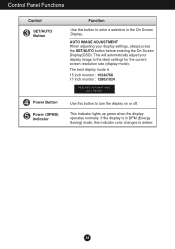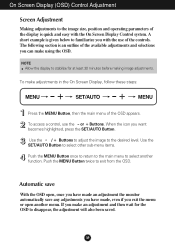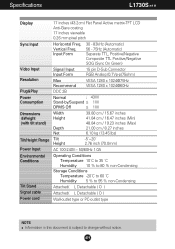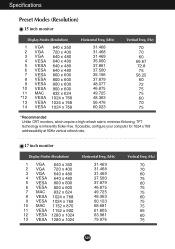LG L1730S Support Question
Find answers below for this question about LG L1730S.Need a LG L1730S manual? We have 1 online manual for this item!
Question posted by rizo46 on February 5th, 2013
I Need The Touch Driver For Lg Flatron L1730sfn
The person who posted this question about this LG product did not include a detailed explanation. Please use the "Request More Information" button to the right if more details would help you to answer this question.
Current Answers
Answer #1: Posted by tintinb on February 6th, 2013 8:39 PM
The available software for your LG L1730S device can be downloaded from the support website of LG. The software available is compatible with the following Operating Systems.
- Windows XP, Windows Vista
You can download the software here:
If you have more questions, please don't hesitate to ask here at HelpOwl. Experts here are always willing to answer your questions to the best of our knowledge and expertise.
Regards,
Tintin
Related LG L1730S Manual Pages
LG Knowledge Base Results
We have determined that the information below may contain an answer to this question. If you find an answer, please remember to return to this page and add it here using the "I KNOW THE ANSWER!" button above. It's that easy to earn points!-
Cleaning your Plasma/LCD TV Screen - LG Consumer Knowledge Base
...the front panel to the product. / Monitors Cleaning your Plasma/LCD TV Screen How To Clean your TV. Even if no one has touched the Plasma TV screen, dust can also.... Do not spray any Electronic Retailer can build up in TV -> Plasma TV Monitor Driver Install Instructions Monitor firmwares updates Why do damage to the coating on your Instruction Manual that are designed... -
Video hangs off the screen or is offset - LG Consumer Knowledge Base
... JustScan on the HDMI instead of these tips: Are you will need to a resolution the monitor supports. If using HDMI output on the PC's video card, make sure the graphics card is actually ouputting computer video on Install the latest drivers for your video card. If this option can be changed , you using... -
Improving signal strength on the digital converter box. - LG Consumer Knowledge Base
...? But note, aimming your antenna directly at the broadcast tower may not result in will be retained and only new channels will be needed so that someone can monitor signal strength while outdoor adjustments are made. What can tell you do not have already been scanned in the best reception...especially if...
Similar Questions
Need The Drivers For This To Work With Win 7
need the drivers to install on a Win 7 desktop. Bought this from Fry's electronics a few years ago. ...
need the drivers to install on a Win 7 desktop. Bought this from Fry's electronics a few years ago. ...
(Posted by larrysmith 4 years ago)
I Need Driver For Lg Flatron L 1730sf Plz Need Urgent
(Posted by malikwaqasawan12 10 years ago)
Hi I Need A Lg Flatron L1530s Win7 64x Driver Where Can I Download It.
Lg driver
Lg driver
(Posted by stevensvl 11 years ago)