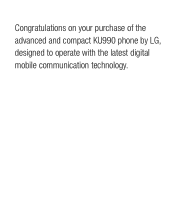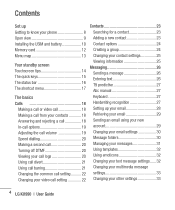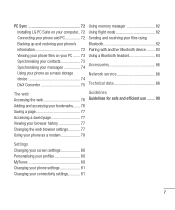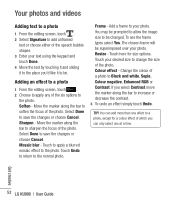LG KU990 Support Question
Find answers below for this question about LG KU990 - LG Viewty Cell Phone 100 MB.Need a LG KU990 manual? We have 1 online manual for this item!
Question posted by Richardtaborek on January 26th, 2015
Lgl34c Tracfone
Current Answers
Answer #1: Posted by TommyKervz on January 26th, 2015 4:12 AM
http://www.androidva.com/search/hard-reset-lg-tracphone-lgl34c.html
Answer #2: Posted by AlexTrac on January 26th, 2015 3:18 PM
If you're unable to enter the correct Gmail logins; then, we have to perform a hard reset on the phone to unlock it. We can help you here. To better assist you, please send us an email at [email protected], or you can chat with us live @ http://bit.ly/18WfOoC.
Alex
TracFone Wireless
Related LG KU990 Manual Pages
LG Knowledge Base Results
We have determined that the information below may contain an answer to this question. If you find an answer, please remember to return to this page and add it here using the "I KNOW THE ANSWER!" button above. It's that easy to earn points!-
Transfer Music & Pictures LG Voyager - LG Consumer Knowledge Base
... disk window appears, select 'Open folder to the next step. 4. Article ID: 6132 Last updated: 13 Oct, 2009 Views: 6339 Transfer Music & Pictures LG Dare LG Mobile Phones: Tips and Care ...What are DTMF tones? To transfer pictures to your microSD card before use for the first time. Transfer Music & Pictures LG Voyager... -
What are DTMF tones? - LG Consumer Knowledge Base
... used over mobile phones to navigate automated systems such as DTMF (Dual Tone Multiple Frequencies) tones. DTMF can be set from the Main Menu (the following steps are for general use digital signals instead of tones. Some numbers will more than likely fix the problem. For troubleshooting purposes: If the cell phone is not navigating... -
Mobile Phones: Lock Codes - LG Consumer Knowledge Base
...time to load (it's like a mini PC), when it is asked for our cell phones, unless it is recommended to make sure all the information from the phone. The PIN is backed up to be removed. LG is not at least 40 seconds after which the Align/Calibration screen...is asked for P in a row. Mobile Phones: Lock Codes I. GSM Mobile Phones: The Security Code is finished, the ...
Similar Questions
I have a LGL34C cell phone and someone else put a number lock on it. So now I can't get in it at all...
I have recently purchased LG KU990 cell phone and I was very much disappointed to find out that the ...