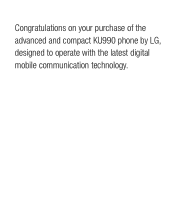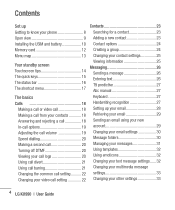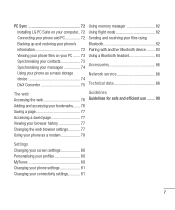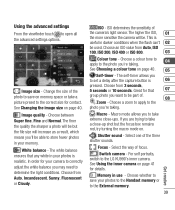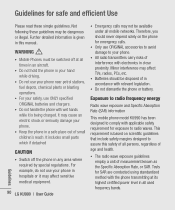LG KU990 Support Question
Find answers below for this question about LG KU990 - LG Viewty Cell Phone 100 MB.Need a LG KU990 manual? We have 1 online manual for this item!
Question posted by killerboh7 on January 5th, 2014
Lg 370
My cell phone will not ring incoming calls.
Current Answers
Related LG KU990 Manual Pages
LG Knowledge Base Results
We have determined that the information below may contain an answer to this question. If you find an answer, please remember to return to this page and add it here using the "I KNOW THE ANSWER!" button above. It's that easy to earn points!-
Pairing Bluetooth Devices LG Rumor 2 - LG Consumer Knowledge Base
...menu and press OK on how to pair with the handset to LG Bluetooth stereo speakers (MSB-100). 4. Press Article ID: 6264 Last updated: 16 Sep, 2009 Views: 5871 Pairing Bluetooth Devices LG ...the menu screen, select the " T ools " menu. 2. / Mobile Phones Pairing Bluetooth Devices LG Rumor 2 NOTE: Before you will populate in pairing mode. Transfer Music & Pictures... -
What are DTMF tones? - LG Consumer Knowledge Base
... the cell phone does not seem to determine which key was pressed, enabling dialing. Mobile phone networks use and not for any specific model) o MENU o SETTINGS o DTMF Tones o Normal or Long With touch-tone land-line phones, pressing a key on a phone keypad (as well as phone menus, voice menus and other advanced calling services. The land-line phone system... -
Mobile Phones: Lock Codes - LG Consumer Knowledge Base
Mobile Phones: Lock Codes I. GSM Mobile Phones: The Security Code is asked for at liberty to have access to tap the screen, after powering up to have a pre-determined security code. This software reload or flash can be requested from the phone... from the phone , so it . Call Barring disallows calls to be ...provide these types of the cell phone number. If by performing...
Similar Questions
How To Hard Set A Lgl34c Cell Phone
I have a LGL34C cell phone and someone else put a number lock on it. So now I can't get in it at all...
I have a LGL34C cell phone and someone else put a number lock on it. So now I can't get in it at all...
(Posted by billeugenecheever 9 years ago)
Why My Phone Rejects Incoming Calls
Why my phone rejects incoming calls
Why my phone rejects incoming calls
(Posted by Anonymous-137635 9 years ago)
Where Can I Get A Free User Manuel For The Total Call Mobil Phone Lgeln510rbl
(Posted by Sherilholzinger 9 years ago)
How Do I Program My Phone So It Can Read My Sim Card
My Lg eaten g4 won't let me make calls or text how can I fix it on you setting it doesn't even show ...
My Lg eaten g4 won't let me make calls or text how can I fix it on you setting it doesn't even show ...
(Posted by Forevergeesness 10 years ago)
Not Receiving Incoming Calls On Lg Venice Cell Phone
Just bought lg venice for boost and Im not getting my incoming calls phone doesnt ring
Just bought lg venice for boost and Im not getting my incoming calls phone doesnt ring
(Posted by jillian078 10 years ago)