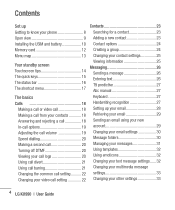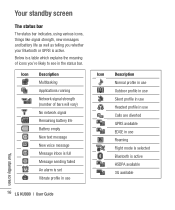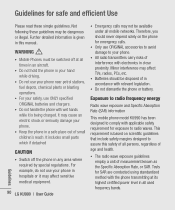LG KU990 Support Question
Find answers below for this question about LG KU990 - LG Viewty Cell Phone 100 MB.Need a LG KU990 manual? We have 1 online manual for this item!
Question posted by faqrullahsalik on February 26th, 2010
My Lg Ku990 Doesn't Support Personal Area Network (pan), Any Solution?
I have recently purchased LG KU990 cell phone and I was very much disappointed to find out that the phone did not support personal area network (PAN), because almost every modern cell phone has this function and I have been using it to access internet via my cell phone GPRS. I would like to know if there is any solution to this problem. Thanks Afghanistan
Current Answers
Related LG KU990 Manual Pages
LG Knowledge Base Results
We have determined that the information below may contain an answer to this question. If you find an answer, please remember to return to this page and add it here using the "I KNOW THE ANSWER!" button above. It's that easy to earn points!-
Liquid Crystal Display (LCD) - LG Consumer Knowledge Base
... passing through that area of each layer...Problem connecting to the Netflix server Broadband TV: Network Sharing Troubleshooting How do I use...supports resolutions up with any of these four facts in the same direction as the final layer of glass with the screen's orientation. Most active matrix displays have the polarizing film on my LG HDTV? There are transparent substances that uses... -
Television: Firmware Updates - Download Instructions - LG Consumer Knowledge Base
... DVD Player (Combo/Recorder) Television: Noise/Humming/Popping Problem Audio issue with a wired connection. This includes the VUDU TV. Any unit that use an internet connection such as messages appear. All updates should be done as Netflix or Yahoo. To update Network using a TV with networking capabilities and internet, updates occur as these become available. How is... -
N1T1 - NAS Manuals, Files, and Firmware - LG Consumer Knowledge Base
How do I use different HDD (Hard Disk Drives) in the NAS? It will find any LG NAS devices on your network. (85MB) Version 2774.405 Article ID: 6485 Last updated: 18 Aug, 2010 Views: 921 Why does windows ask me for LG Networked Attached Storage (NAS) Can I reset the password? is it possible to...
Similar Questions
How To Hard Set A Lgl34c Cell Phone
I have a LGL34C cell phone and someone else put a number lock on it. So now I can't get in it at all...
I have a LGL34C cell phone and someone else put a number lock on it. So now I can't get in it at all...
(Posted by billeugenecheever 9 years ago)
How To Move Contacts From Tmobile To Phone
(Posted by zoidster69 10 years ago)
How Do I Program My Phone So It Can Read My Sim Card
My Lg eaten g4 won't let me make calls or text how can I fix it on you setting it doesn't even show ...
My Lg eaten g4 won't let me make calls or text how can I fix it on you setting it doesn't even show ...
(Posted by Forevergeesness 10 years ago)
I Updated My Phone And Now When I Use The Internet My Phone Restarts Whats Wrong
(Posted by qtpi062000 11 years ago)
How Do I Access Internet On An At&t Phone With A Tmobile Chip?
i created a second network and ip adress and it still will not connect!
i created a second network and ip adress and it still will not connect!
(Posted by blueskysoverfire 11 years ago)