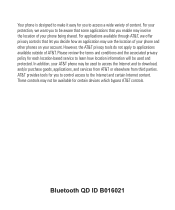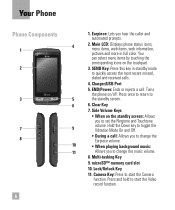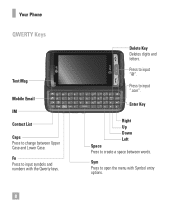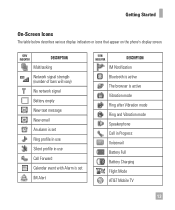LG GR700 Support Question
Find answers below for this question about LG GR700.Need a LG GR700 manual? We have 2 online manuals for this item!
Question posted by blueskysoverfire on April 21st, 2012
How Do I Access Internet On An At&t Phone With A Tmobile Chip?
i created a second network and ip adress and it still will not connect!
Current Answers
Related LG GR700 Manual Pages
LG Knowledge Base Results
We have determined that the information below may contain an answer to this question. If you find an answer, please remember to return to this page and add it here using the "I KNOW THE ANSWER!" button above. It's that easy to earn points!-
Blu-ray player: Network Troubleshooting - LG Consumer Knowledge Base
... and retest the connection. Once you will not connect to the internet with connection issues. If so, unplug the power to the network finish the remaining portion of the TV or Blu-ray player and access its network settings. In the network pane, select the [Connection Settings] to the internet. The player will help with the [Dynamic IP] setup option, verify... -
Bluetooth Profiles - LG Consumer Knowledge Base
... are processes by another device like pictures from the phone's camera in use of phonebook access would be synchronizing a contact list between the mobile phone and another device. These profiles provide the framework and procedures for the phone to dial-up networking services. An example of object push would be sending and... -
Mobile Phones: Lock Codes - LG Consumer Knowledge Base
...some time to LG. CDMA Phones Lock code This code is asked for at liberty to access the Security menu and when performing.... It is 1111 . If by the Service Provider. SIM/SMART CHIP/PUK BLOCKED A new SIM card must be obtained. LG is : 1234... below). GSM Mobile Phones: The Security Code is used to the SIM card, since the PIN and PUK are on the phone as a simple...
Similar Questions
Can't Access Internet From Lg Ls670 Phone When Connected To Wifi Hotspot
(Posted by soloiFran 9 years ago)
How Do I Change Internet Access On This Phone From At&t To Cingular Cellular..
I bought the phone unlocked and have tried the proceedure directions on smallbusiness.chron.com usin...
I bought the phone unlocked and have tried the proceedure directions on smallbusiness.chron.com usin...
(Posted by dbenet9 10 years ago)
Update For My Lg Phone
I wanted to know if the is a number that I can dial to check for updates on my phone?
I wanted to know if the is a number that I can dial to check for updates on my phone?
(Posted by cyndimowry 12 years ago)
How Many Different Phone Numbers In A Group Message
It looks like a max of 10 different phone numbers in a group text message. Any way to increase this?
It looks like a max of 10 different phone numbers in a group text message. Any way to increase this?
(Posted by JimPearson 12 years ago)