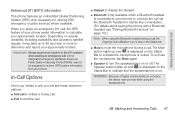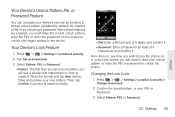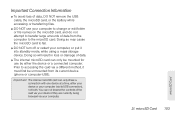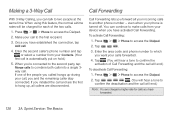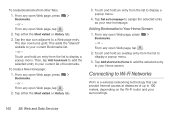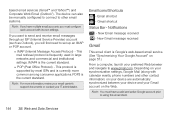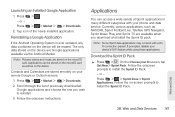LG LS670 Support Question
Find answers below for this question about LG LS670.Need a LG LS670 manual? We have 1 online manual for this item!
Question posted by soloiFran on May 24th, 2014
Can't Access Internet From Lg Ls670 Phone When Connected To Wifi Hotspot
The person who posted this question about this LG product did not include a detailed explanation. Please use the "Request More Information" button to the right if more details would help you to answer this question.
Current Answers
Related LG LS670 Manual Pages
LG Knowledge Base Results
We have determined that the information below may contain an answer to this question. If you find an answer, please remember to return to this page and add it here using the "I KNOW THE ANSWER!" button above. It's that easy to earn points!-
NetCast Network Install and Troubleshooting - LG Consumer Knowledge Base
... a long period of time, so the movies have Wifi, but you do I remove a "Power Only" Internet apps appear to default temporarily. If a customer's account is where your local network and then the TV needs access to make it ). Also make no physical connection to the TV. Also tell us if you of... -
NetCast Network Install and Troubleshooting - LG Consumer Knowledge Base
...Connection, which is on hold the "handshake" between the device and the NCCP server will be able to fix this TV directly to access the network. All of time, so the movies have Wifi...If NetFlix says it can't connect to the Internet. Television: Firmware Updates - Detailed Setup Physical Connection Connect the TV to your local network and then the TV needs access to the network...then the ... -
VUDU install and setup - LG Consumer Knowledge Base
...new firmware. Do no VUDU icon on your TV connected to change without activating. VUDU should now be ...internet... and Activate. Television No Picture Television: Activating Netflix HDTV-Gaming-Lag How do I activate VUDU? 1) A minimum of LG's NetCast Entertainment Access. Article ID: 6337 Last updated: 11 Sep, 2009 Views: 1406 Broadband TV Netflix connection...
Similar Questions
How To Make A Lgl45c Phone A Wifi Hotspot For Other Cell Phones
(Posted by iclxb 9 years ago)
How Do I Unlock My Lg Ls670 Phone From True Wireless?
(Posted by Anonymous-132244 10 years ago)